What's New: Improved Data Product Experience and More
We are please to announce a new configuration and publishing experience for B2B Customers, Healthcare Providers, and Contacts data products, along with other recent improvements.
Improved Data Product Experience
A new configuration and publishing experience is available for the B2B Customers, Healthcare Providers, and Contacts data products. These data products provide a streamlined configuration experience that removes the complexity of the step configuration in earlier data product versions, and include new configuration options. Behind the scenes, these data products continue to apply data quality services and a trained clustering model.
If you would like to migrate your existing data products to these new versions, contact your account manager or Tamr Support ([email protected]).
Configuration Improvements
In the new Configure Data Product page, you can:
- Configure the data product in a simplified page instead of through individual steps.
- Preview source datasets from the configuration page, to assist you in schema mapping decisions.
- Easily add attributes to the unified schema, which automatically appear in the final data product output.
- Configure record consolidation rules either using Tamr’s recommended values or a set of no-code configurable options.
- For each attribute, select whether to calculate the uniformity score. The uniformity score provides insight into how similar the values for this attribute are within the source record cluster. Uniformity scores range from 0 to 1. A uniformity score of 1 for an attribute means that all records in the cluster have the same value for this attribute, while a uniformity score of 0 indicates that all records in this cluster have different values for this attribute.
- Easily configure clustering rules to refine your data product clusters.
- In the B2B Customers data product, easily change the external enrichment provider if needed, and even select multiple providers.
- Configure UI attribute display on the entities page, instead of as part of the flow. You can change which attributes are included in the main entities table, provide display names for attributes, and organize attributes into groups for the entity details page without having to re-run the mastering flow.
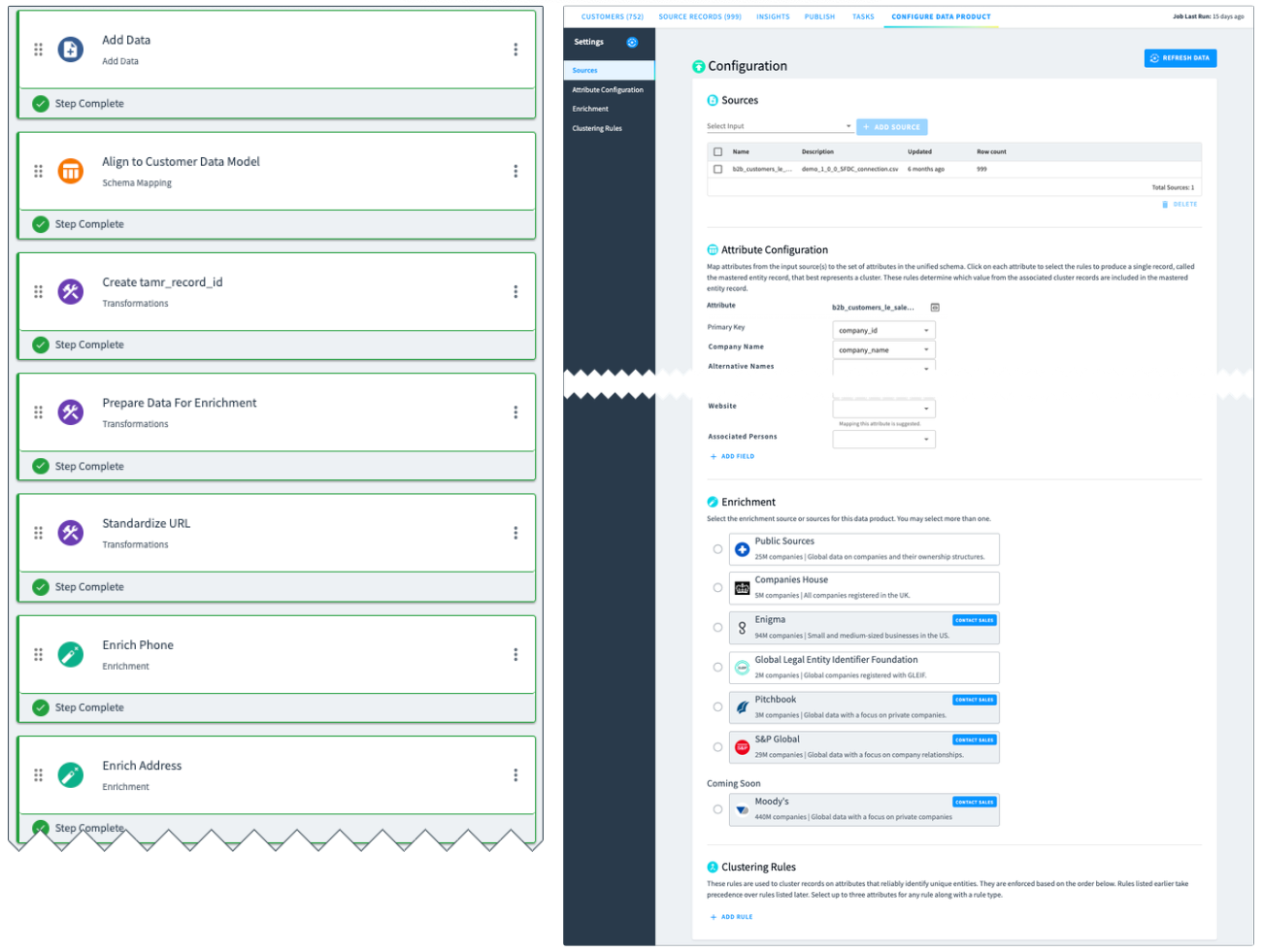
The Configure Flow steps (left) have been replaced with a simplified Configure Data Product page (right)
Publishing Improvements
When you configure publishing for these data products, you can now:
- Select to publish the golden records, source records, or enhanced source records dataset. The enhanced source records dataset includes standardized, validated attribute values provides by the data quality services included in the data product.
- Reorder the attributes included in the published dataset.
- Specify the name of the attribute as it will appear in the published dataset.
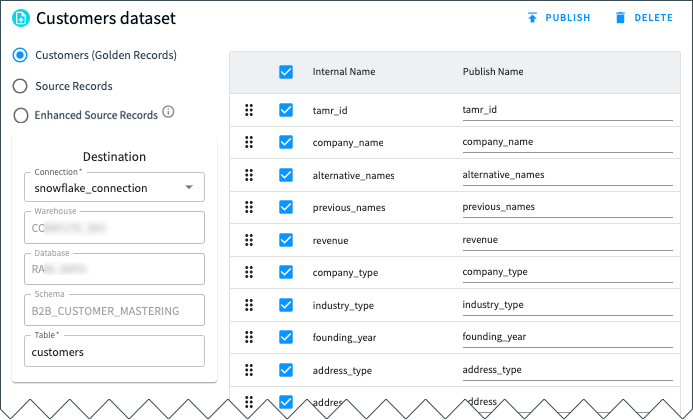
Publish page for limited release data products
Important Notes for New Data Products
User Permissions and Access:
- All Tamr Cloud users in a tenant have full admin access to any new B2B Customers, Healthcare Providers, and Contacts data products; sharing permissions are not available for these data products.
Scheduling Jobs:
- You can schedule jobs for these data products only through the Jobs API; you cannot schedule jobs for these data products using Admin > Scheduler.
Entities Page:
- Views are not yet available for the entities table.
- Filtering the entities table by conditions, including records with overrides and changes since last run, is not yet available.
- The following attributes are not available by default in the entities table, but can be configured to display: Source Records, Datasets, and Similar Entities.
- Icons for pending and applied changes are not shown in the entities table; they are shown on the Source Records and Manage Cluster Details pages.
Insights:
- In Insight pages, you cannot drill down on metrics for more details.
- If you select multiple enrichers when configuring the data product, the Enrichment Value insights are not available.
Other Recent Improvements
- You can now contact Tamr Support ([email protected]) if you have enabled single sign-on for your tenant and would like to change the default user role.
- For B2B Customers data products being used for healthcare organizations, the Public Sources firmographic enrichment provider now includes Type 2 (organization) healthcare data from the National Plan & Provider Enumeration System (NPPES).
This change is available in both new and existing data products created with these templates. - For B2B Customers data products, we added new firmographic match type, which matches source companies to referential data from external data providers using the combination of company name, domestic parent company, and country. This new match type,
MATCH_HIERARCY_COUNTRY, is less precise than matches based on company name and full address or company name and city (MATCH_NAME_ADDRESSorMATCH_NAME_CITY), but is more precise than matches based on company name and country (MATCH_NAME_COUNTRY).
This change is available in both new and existing data products created with these templates.
Fixed Issues
- In certain conditions, duplicate data product titles appeared on the homepage.
- B2B Customers with D&B and Suppliers with D&B flows failed on the D&B Enrich step.