Tamr Support
You can contact Tamr Support about technical issues that you are facing.
When you are running data mastering pipelines on your ever-changing data, you may at times run into issues. We are here 24/7 to help you solve issues and enable you along the way.
Contacting Tamr Support
You can submit issues by emailing [email protected] or from the Tamr Support Portal. On receiving the ticket, a Tamr Support Agent will be assigned to the case.
Tip: Check the current Tamr Cloud system status before contacting Support.
Enabling Support Access
On the Admin Center > Users page, you can grant or revoke permission for the Tamr Support team to log into your tenant for the purposes of support ticket investigation and troubleshooting.
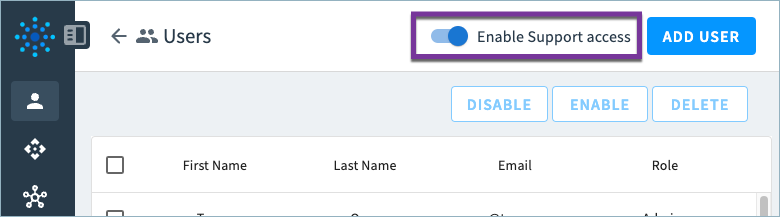
Tamr Support Policy
The Tamr Support Team is committed to delivering an exceptional experience and is continuously working to improve its services. This includes training of the Support Agents, building out documentation including troubleshooting guides, and working closely with our product team to relay customer feedback.
A Tamr Support Agent will respond to your request in accordance with the Severity assigned as follows:
| 24/7 Global Coverage | ||
|---|---|---|
| Severity Level | Definition | Initial Response Time |
| 1 | Issue halts Customer's ability to use the Service in production or has a significant impact on the business. | 2 hours |
| 2 | Issue is causing significant or degraded loss of use, yet the Service can continue to operate in a restricted fashion. | 2 hours |
| 3 | Issue has normal time criticality; delivery is not imminent, and there is little or no work stoppage resulting from this issue. | 12 hours |
Initial response time is the time taken by a Tamr Support Agent to respond via email to any issue once submitted. This does not include the automated notification via email that you receive upon issue submission.
Updated 3 months ago