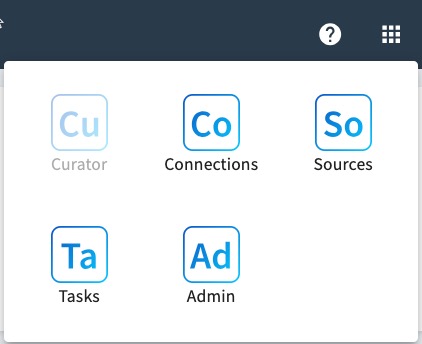What's New: Verify Source Records and Improved Curation
over 2 years ago
We added source record verification, improved your curation experience, and made it easier to navigate Tamr Cloud.
Verify Source Records
You can now verify source records as belonging to a cluster. Verified records remain clustered with the mastered entities in which they were verified, regardless of changes to the source datasets.
- New verification badges
 help you understand and track your verified data. You'll see these badges on the Entities, Source Records, and Manage Cluster Details pages.
help you understand and track your verified data. You'll see these badges on the Entities, Source Records, and Manage Cluster Details pages. - Any changes curators make to clusters mark source records and clusters as verified. You’ll even see verification badges for changes that were made before this release.
- Manually mark source records as verified to show that they have been reviewed and no changes are needed. Or, remove verification to allow Tamr to re-cluster the source record if a better match is found when the flow is run.
This example shows adding and removing source record verifications in the Manage Cluster Details page.
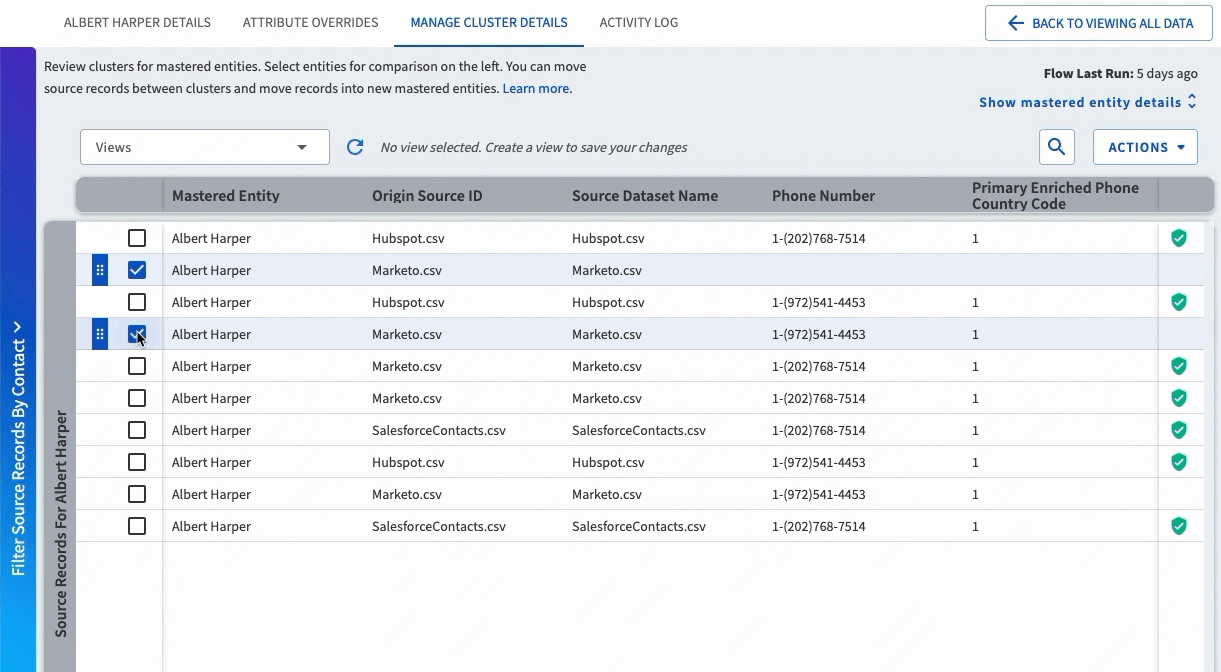
Learn more about Verifying Source Records.
Improved Curation
We’ve made it even easier to curate source records.
- When you make changes to source record clusters, your changes are now saved automatically.
- You can make multiple changes to the same record between flow runs.
- Pending changes are better differentiated. Pending record additions to a cluster are now marked with a + icon. Pending record removals from a cluster are now marked with a - icon.
- You can quickly revert source records with pending moves to their original clusters, as shown in the example below. Reverting returns records to their cluster from the last flow run, and marks the records as verified in those clusters. For example, if you move a record from cluster A to cluster B, and then to cluster C, reverting returns the record to cluster A.

Learn more about curation and Adjusting Mastering Results.
Quickly Access Your Sources and Connections
Sources and Connections are now available for admin and author users from the main menu, instead of within Admin.