What's New: Bookmarks and Entity Activity Log
You can now bookmark important entities and use the Activity Log to review manual changes made to your entities.
Bookmarking Entities
You can use bookmarks to flag important entities. To bookmark an entity, select the star in the entity’s row. Use the Filter by Conditions dropdown to filter to Bookmarked entities. Admins and editors can add and remove bookmarks, while viewers, publishers, and curators can view bookmarked entities. See Utilizing Review Tools for more.
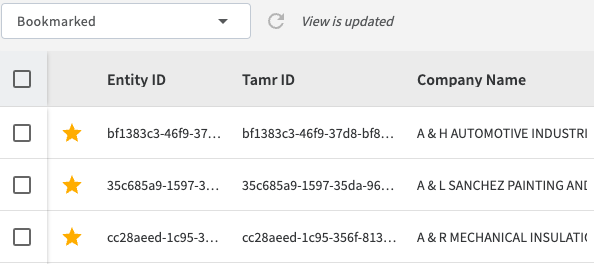
Bookmarked entities.
Using the Entity Activity Log
We now have an entity Activity Log! Use it to understand manual changes made to your mastered entities over time. To find the Activity Log for any given entity, select the entity and then select the Activity Log page. See Examining the Entity Activity Log for more.
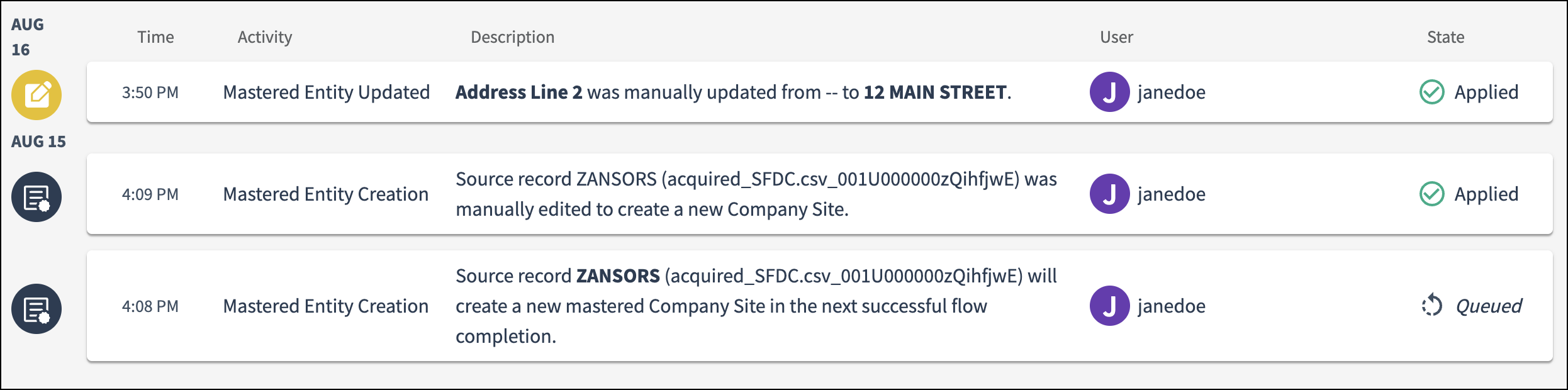
Sample manual entity changes.