What's New: Connections and B2C Data Product Improvements
We are pleased to announce an improved user experience for Connections and support for UI webhook configuration, as well as transliteration for name values in the B2C Customers data product.
Configuring Webhook Connections
The Connections page now includes an option to configure webhook connections. Use webhooks with our Tamr RealTime event-driven notification system to monitor for new and changed records in the Tamr RealTime System of Record (SOR). See Using Tamr RealTime Event Notifications.
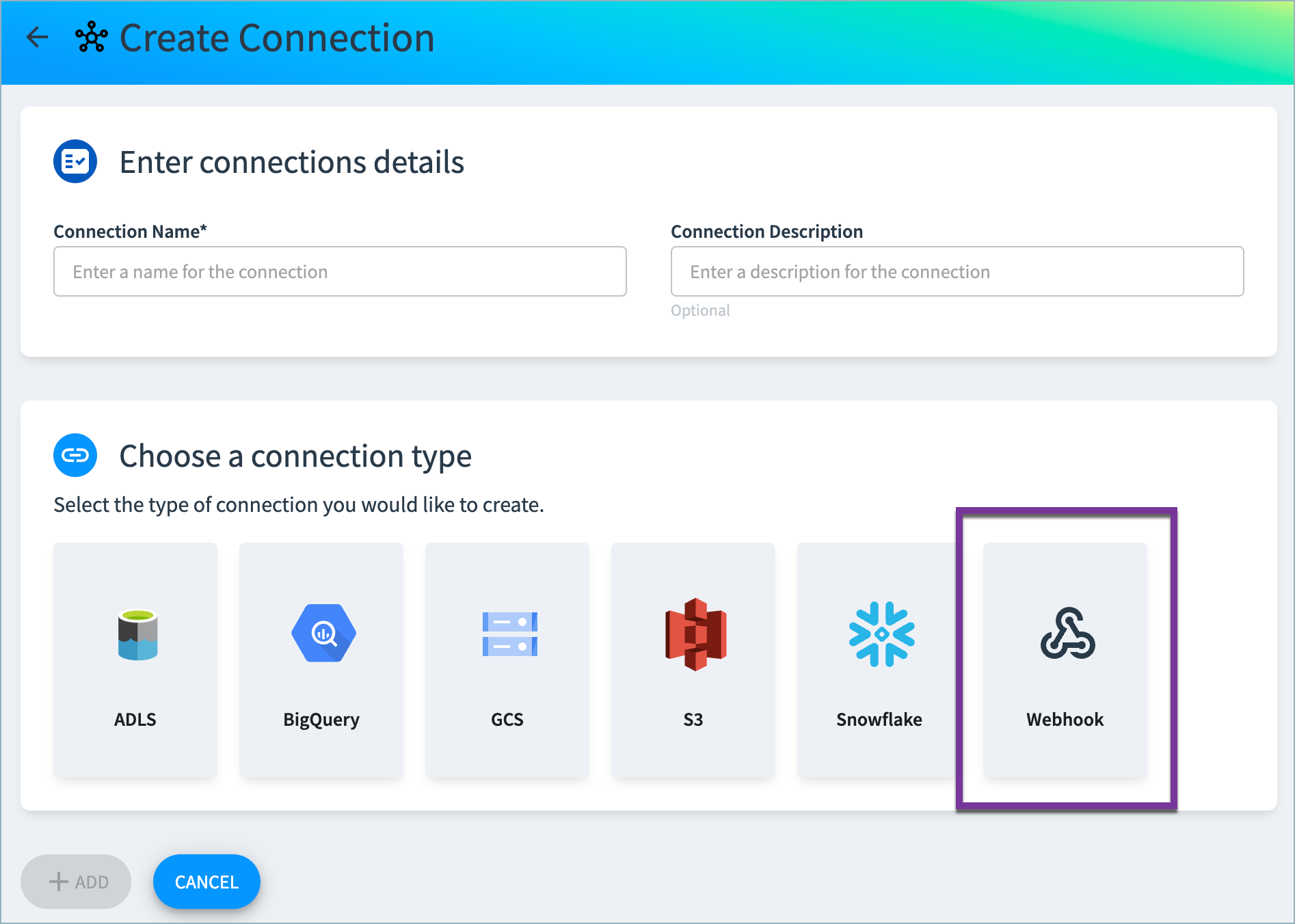
Improve B2C Customer Mastering with Transliteration
In the B2C Customers data product, you can now choose whether to use transliterated values for first, middle, family, and full name values when clustering records. Tamr utilizes the International Components for Unicode (ICU) transliteration service to convert non-Latin characters to similar-sounding characters in the Latin alphabet. Transliteration can improve matching by identifying matching names that are entered in a non-Latin alphabet in one record and a Latin alphabet in another.
Important: See the ICU Transliterators documentation for information regarding supported alphabets and caveats around transliteration results for specific alphabets.
This option available in the Data Cleansing section of the Configure Data Product page. It is disabled by default for existing data products, and enabled by default when you create a new data product.
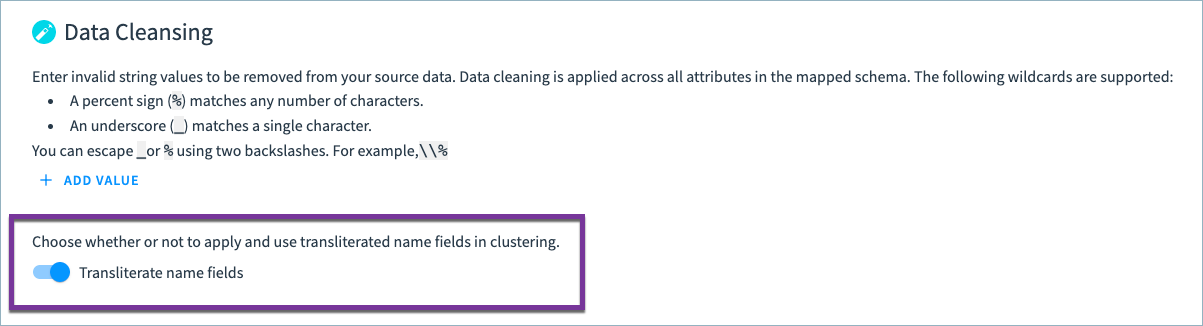
Transliterated values for the first, middle, family, and full name attributes are available in the Enhanced Source Records dataset, in the following attributes:
transliteration.transliteration_first_nametransliteration.transliteration_middle_nametransliteration.transliteration_family_nametransliteration.transliteration_full_name
Guidance for Users with Existing B2C Customers Data Products
If you choose to enable this option and have previously configured publishing for the Enhanced Source Records dataset, the new fields above are not automatically added to your existing publishing configuration.
To include these fields in the published Enhanced Source Records dataset, run the data product with the option enabled and then create a new publish configuration for Enhanced Source Records. The new configuration will include the transliteration attributes.