What's New: Drill Down Insights, New Filtering Options, and More Improvements
We recently released new insights, filtering options, user interface updates, and improvements to B2B data product templates, as well as other recent improvements and fixed issues.
Reminder: Migration to Auth0 Coming Soon
We're excited to announce that we are upgrading our authentication system to Auth0, a leading platform for secure, frictionless login experiences. This change is part of our ongoing commitment to providing the best and most secure service possible. The migration is scheduled for January 17th. There will be a brief downtime of approximately two hours during which login functionalities will be temporarily unavailable. See this post for complete details.
New Insights
The Source Details insight page now includes drill down metrics. Any time there is a blue hover state on your insight card, you can select to view more details. Run your flow to enable these metrics.
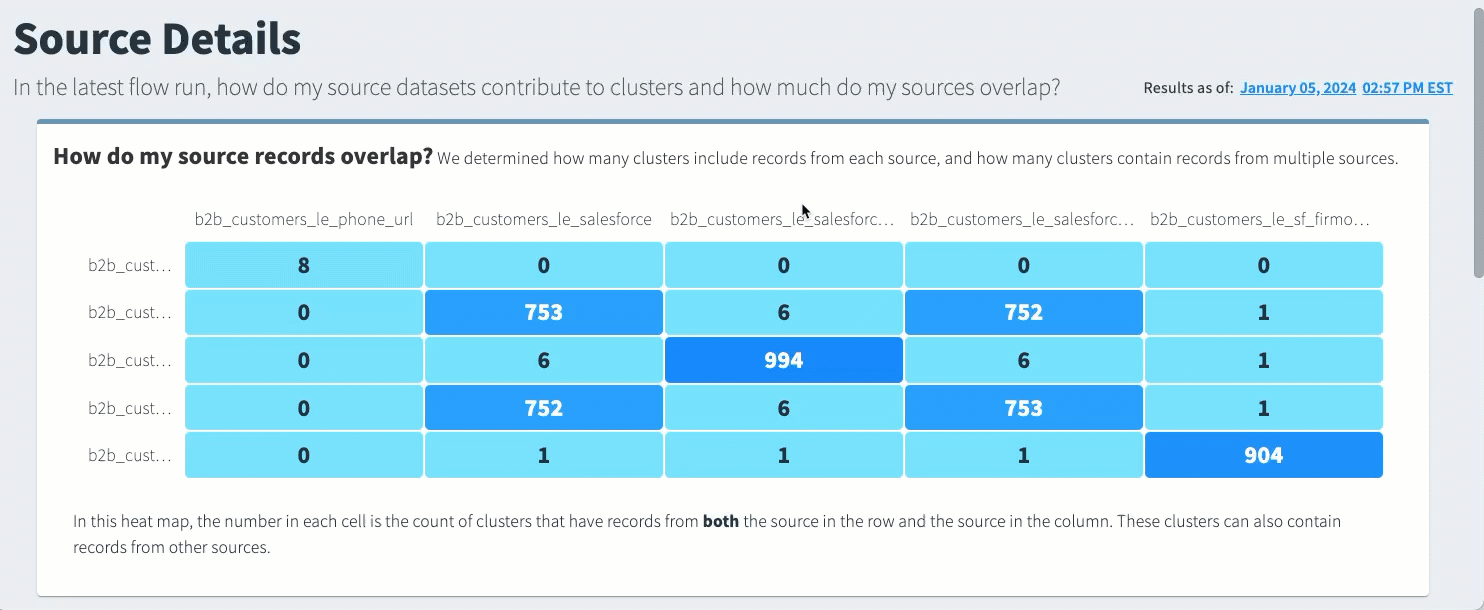
Drill down insights on the Source Details page
New Filter Options
You can now filter entities to those with pending verifications and pending verification removal. You can also filter to records that do or do not not have attribute overrides. The data column "has_overrides" has been removed from the entities table.
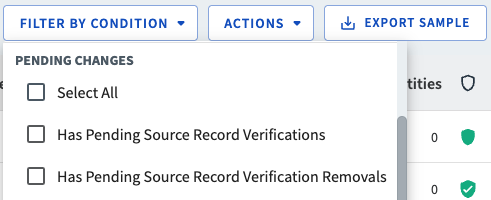
Filters for pending verification changes
Additionally, you can now filter Tasks by multiple criteria at the same time. Such as task that are Open and Assigned to "me."
User Interface Enhancements and Terminology Updates
- Users now see “Data Products” instead of “Curator” in the waffle menu.
- Users will now be able to access Jobs from the waffle menu and will no longer need to go to the Admin page to view it.
- New appearance for the global header.
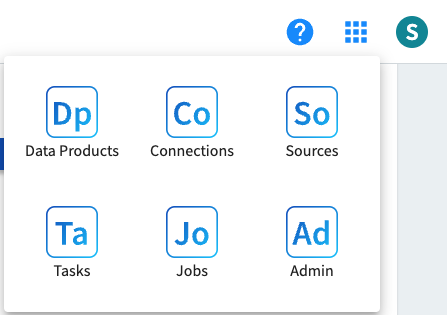
Updated global header and menu
Improvements to B2B Customers and B2B Customers with Firmographics Data Products
Improved Firmographic Match Precision
We added new firmographic match type, which matches source companies to referential data from external data providers using the combination of company name, city, country, and either region or postal code. This new match type, MATCH_NAME_CITY, is less precise than matches based on company name and full address (MATCH_NAME_ADDRESS), but is more precise than matches based on company name and country (MATCH_NAME_COUNTRY).
This change is available in both new and existing data products created with these templates.
Existing Data Products: Change Needed
For existing data products created with the B2B Customers or B2B Customers with Firmographic template, existing matches that were previously found at the MATCH_NAME_COUNTRY or MATCH_NAME_ADDRESS levels might be reclassified as MATCH_NAME_CITY when you run the flow. A small change is needed in the Consolidate Records step to properly prioritize matches with the MATCH_NAME_CITY status and include these matches in the data product output.
Please contact Tamr at [email protected] to implement this change.
Improved Phone Enrichment Results
We improved phone enrichment results by modifying the flow to enrich address, including country, before enriching phone numbers. With this change, more source records have country values that can be used by the phone enrichment service.
Recent Improvements
- Metrics appearing on the Results Summary page that refer to record count and source count before clustering have been updated to reflect the values immediately before clustering. Previously these metrics showed the values immediately after schema mapping. The metrics should appear the same as long as no modifications to the total number of records are made between the schema mapping and clustering steps.
- Sort order on the Attribute Overrides page has been updated to be alphabetical.
- There are new icons in the rows of new entities or entities that have had source records added or removed.
- General styling and user experience improvements.
Fixed Issues
- Attribute overrides were not properly removed when users attempted to do so.
- Filters were combined with “OR” despite the user selecting “AND.”
- Table search, sort, and filtering ignored any override values, and performed the action only on original data values.