Product Update Summary - August 25, 2023
We added Insight metrics, updated Curator to provide access to publish data and configure flows, made it easier to access help resources, and improved the Company Mastering with Firmographic Enrichment schema, in addition to other recent updates and fixes.
More Metrics on the Insights Page
We added more delta metrics to the Insights page in Curator. You can now see changes in the number of source records in each source dataset, and the changes in attribute completeness since your last successful flow run. See Gaining Insights with Data Product Metricsfor more details.
Navigation Improvements
You can now publish data and configure mastering flows without leaving Curator.
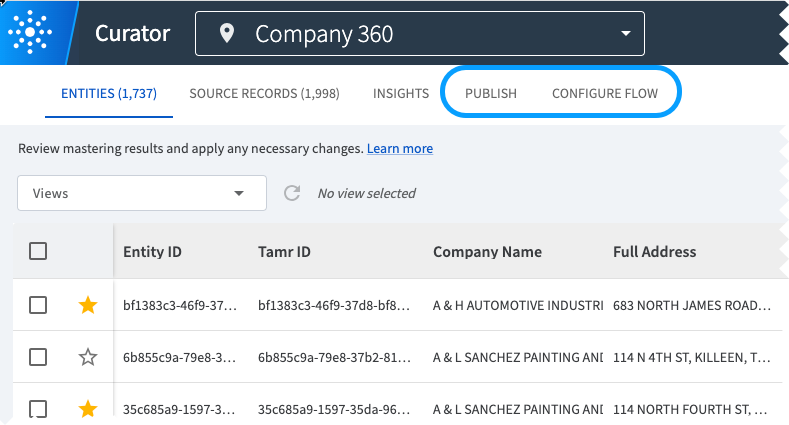
Publish and Configure Flow tabs available in Curator
Updated Schema for Company Mastering with Firmographic Enrichment Data Products
In the Company Mastering with Firmographic Enrichment data product template, we expanded the default unified schema and output schema to include more attributes commonly used for capturing company information. The new attributes include: Associated_Persons, Company_Registration_Number, Company_Type, Founding_Year, Previous_Names, Stock_Exchange, Tax_IDs, Ticker_Symbol, and Type_Of_Address.
The updated schema is available in new data products created with this template.
Easier Access to Help Resources
We have a new and improved help menu! Select the ? icon in the top right to open the Help documentation, learn about recent changes, and contact Support without leaving the current page.
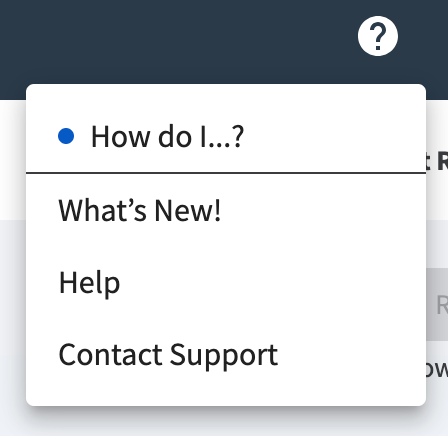
Improved Help Options
Other Recent Improvements
- New entity Activity Log. See What's New: Bookmarks and Entity Activity Log for more details.
- Ability to bookmark entities. See What's New: Bookmarks and Entity Activity Log for more details.
- In the Filter Source Records by Entity panel in Curator, similar entities are sorted by most similar to least similar.
- When you open the Manage Cluster Details page in Curator, you can see the details for the entity you are viewing by selecting Show mastered entity details in the top right. Or, you can Hide mastered entity details.
- In entity details pages in Curator, you can now quickly return to the main data table by selecting Back to Viewing All Data in the top right corner.
- General styling and user experience improvements.
Fixed Issues
- Transformation step was not loading.
- Flow failed to run under certain conditions.