Viewing Data Product Data
View the latest data for the data products to which you have access.
Accessing 360 Views
360 views are data-rich, wiki-style pages for your golden records that enable business users to easily explore the the data powering their most important analytics and system. They include all golden record attributes, as well as data provided by external enrichment, maps, and source details. They also include the Tamr AI Assistant, an AI-powered conversational interface. You can ask questions about the record to gain quick insights.
Access 360 pages for your data products from the Browse option in the left navigation menu. Select your data product to browse or search for a record. You can search using a fuzzy or exact match on attribute values.
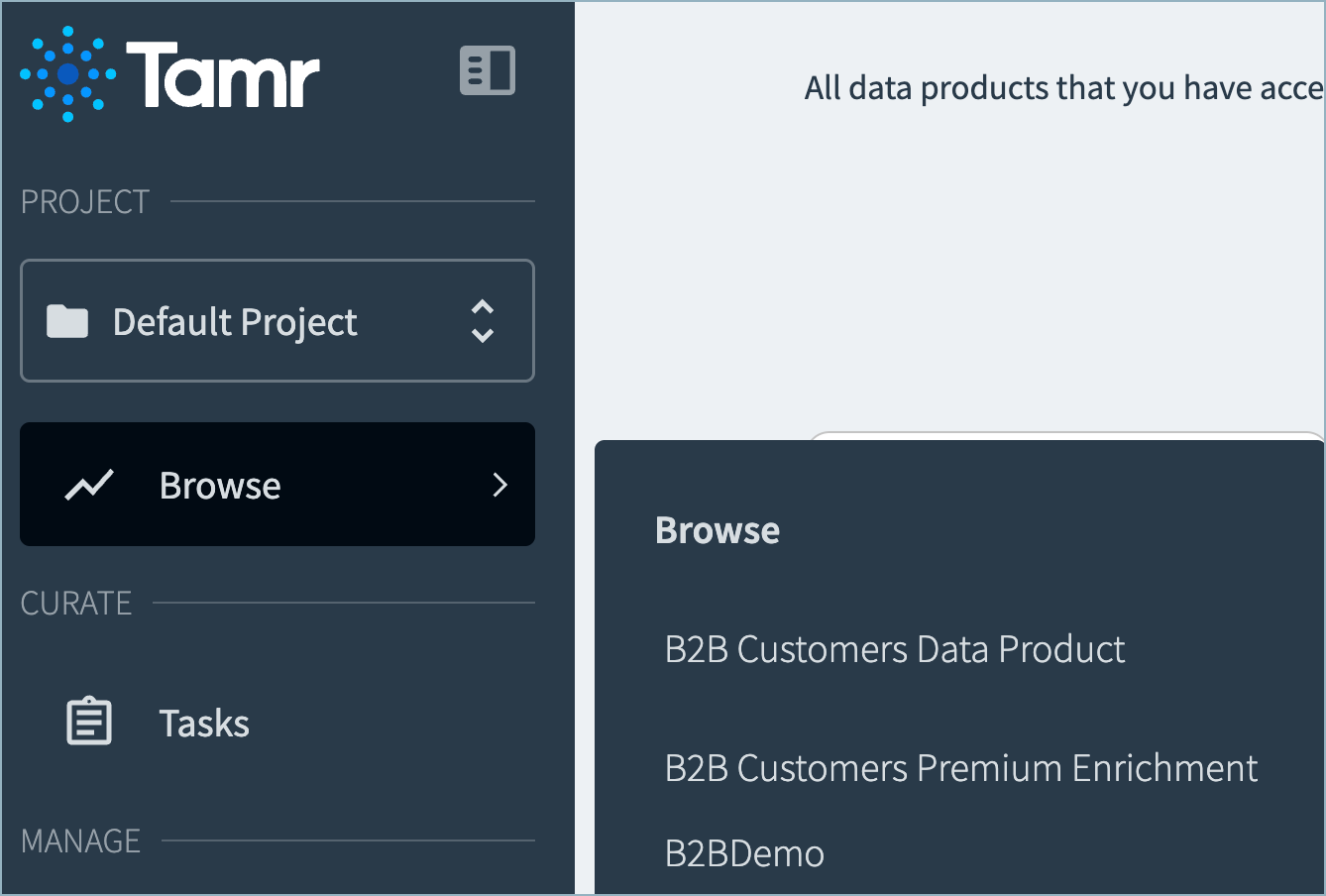
The attributes shown in 360 views depend on the data product schema. Below is a sample company 360 view.

Tip: You can also open 360 pages when working with a data product in Configurations > Data Products. Open the data product, and then select a golden record. Select 360 View, as shown below.
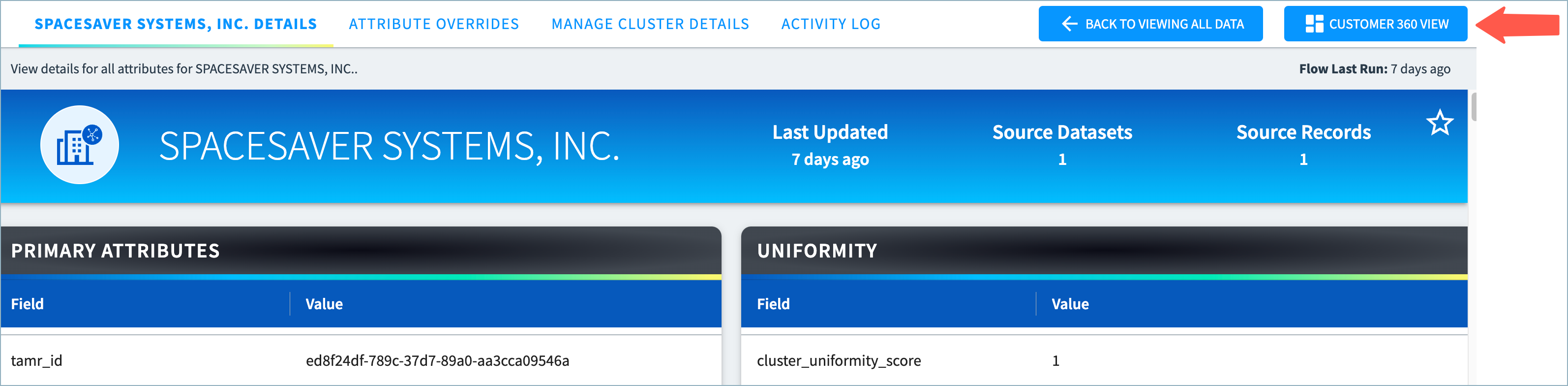
360 Views for B2B Customers
Verified Match
B2B customer 360 pages include include a Verified Match badge indicating the level at which the company was verified against Tamr’s firmographic corpus.

Match levels include:
- Site Level: The company name and full street address have been confidently matched against Tamr's firmographic corpus, verifying the company at this specific site.
- City Level: The company has been verified to exist in this city, but the specific street address does not match the records in our firmographic corpus.
- Country Level: A company with this name has been verified within the country, but the city and address details do not align with the records in our firmographic corpus.
- Phone/Website Level: The company was verified based on an email or phone number attribute, not on company name and location.
- ID Level: The company was verified based on the registration number, not on company name and location.
External Enrichment Details
The External Enrichment section provides key attributes from matches returned by the enrichment sources selected for the data product.
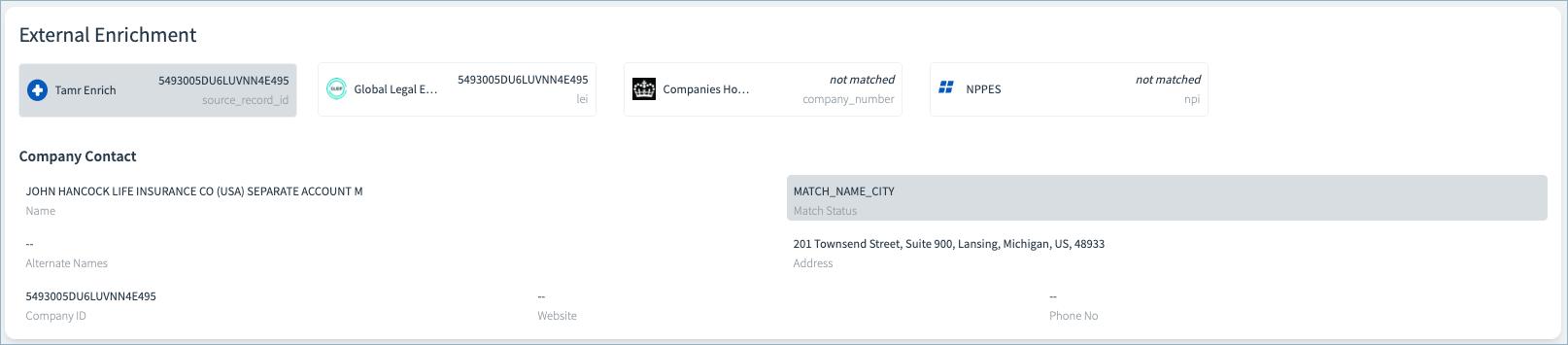
Corporate Hierarchy: Tamr Firmographic Enrichment
These pages also include corporate hierarchy information returned by firmographic enrichment services.
Note: If you have selected multiple enrichment providers, the main corporate hierarchy shown on the 360 page might be inconsistent with values supplied by the specific data providers.
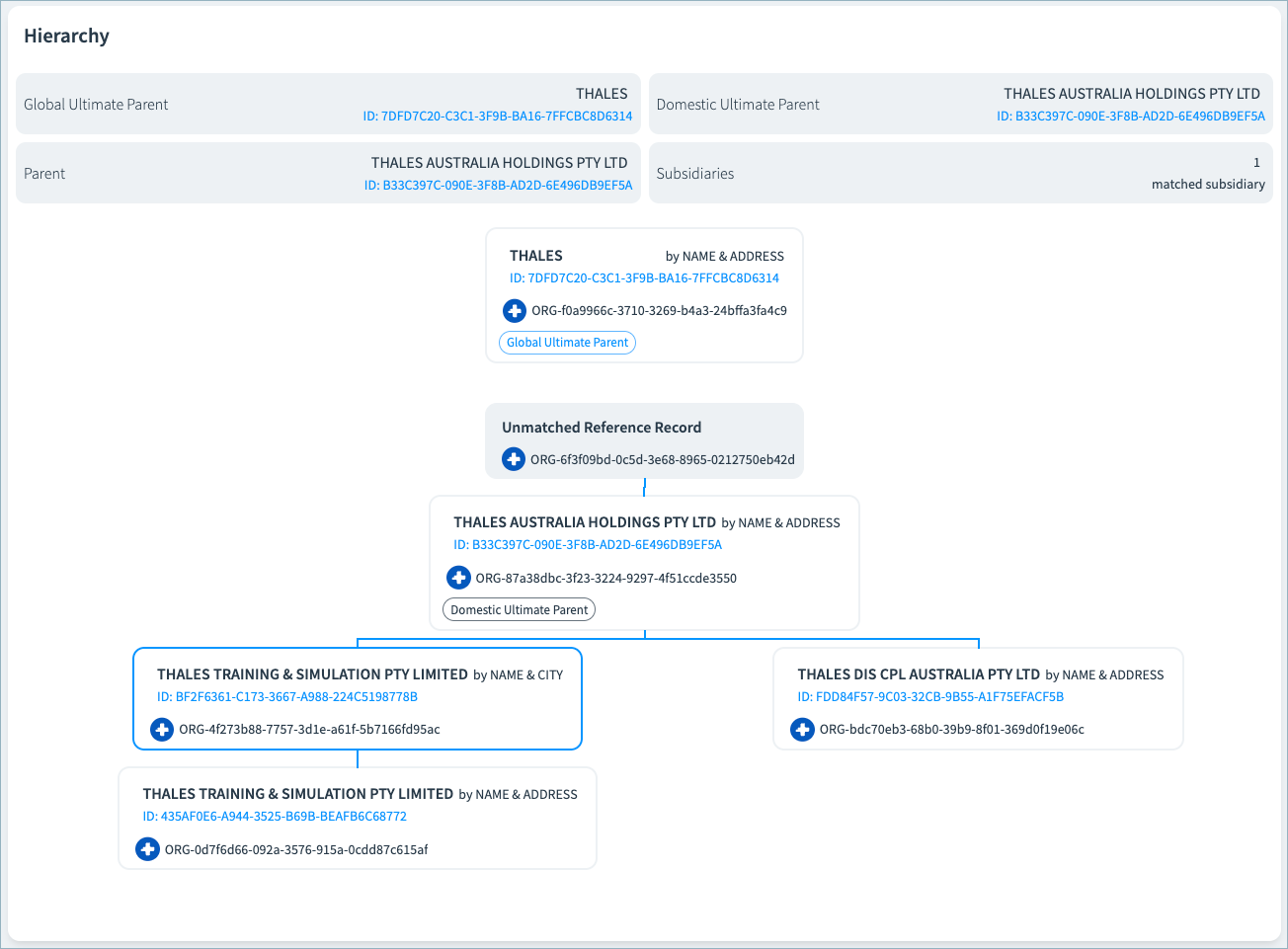
Corporate Hierarchy: Dun & Bradstreet Enrichment
If you are using company enrichment from Dun & Bradstreet (D&B), the 360 page shows the hierarchy returned by D&B enrichment.
Contact Tamr ([email protected]) if you would prefer that the page show the hierarchy returned by Tamr's firmographic enrichment.
360 Views without Tamr RealTime
If you are not using Tamr RealTime, 360 pages are updated when the data product flow runs.
If you notice anything that should be changed when reviewing a 360 view, you can select the Edit option in the top right corner to open the record’s Manage Cluster Details page. You can then adjust clustering or override attribute value as needed. These changes will be applied and updated in the 360 view the next time the data product is refreshed.
360 Views with Tamr RealTime and/or System of Record
If you are using Tamr RealTime or have configured a System of Record (SOR), 360 pages display the latest data in the SOR. These pages include the following key features:
Possible Duplicates: This section includes possible duplicate records for your review.
Record History: In the Record History section, you can review all updates to this record over time, including the type of change, user who made the change, and change details. You can filter record events by date range and user.
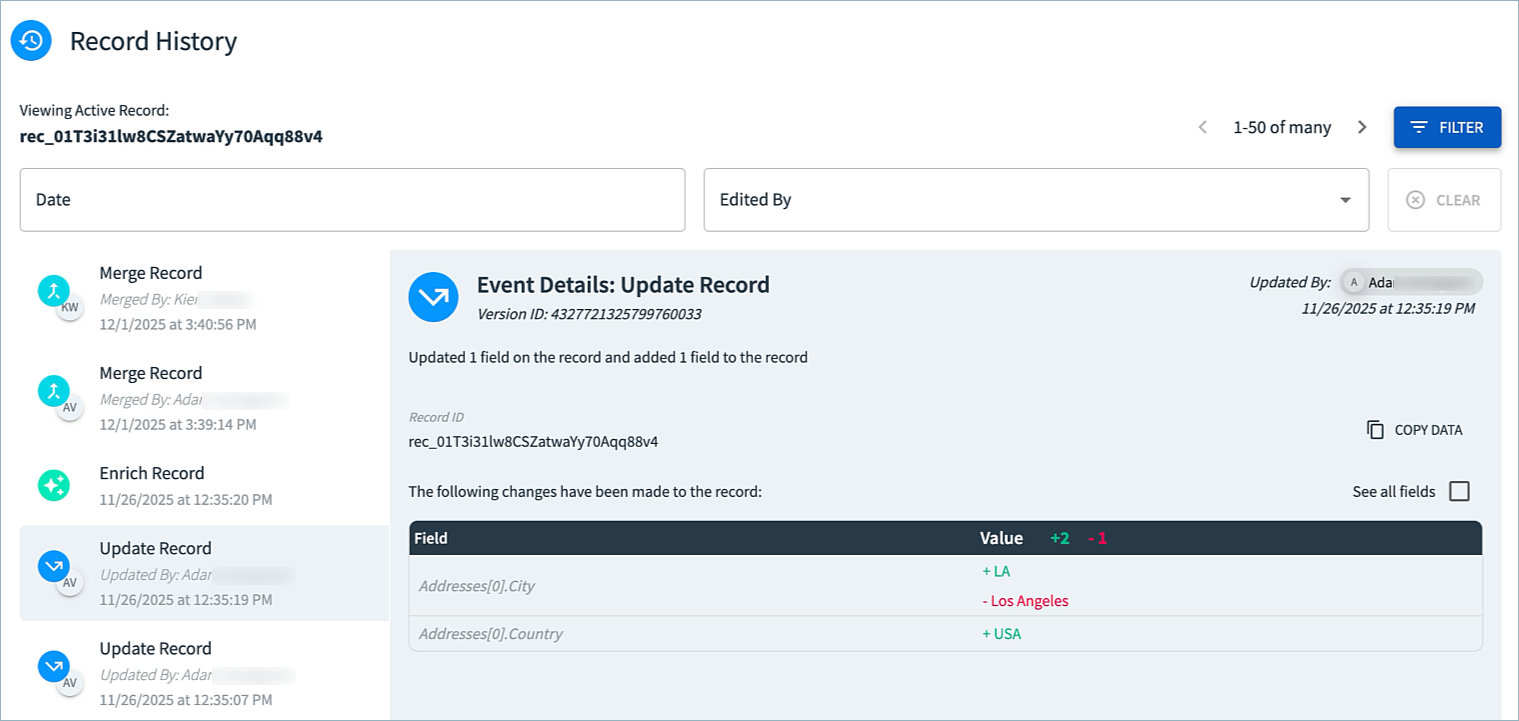
Related Entities: If you have configured relationships between records, related records are shown in the Related Entities section. This section includes a tab for each type of relationship you have defined for records in the data product.
In the example below, six relationship types have been configured. This company golden record has a total of 26 relationships to company records within this B2B Customers data product and to employee records in a Contacts data product. Users can view only relationships to records in data products they can access. For example, if a user has access only to the B2B Customers data product and not to the Contacts data product, the user will not see any Employer/Employee relationships.
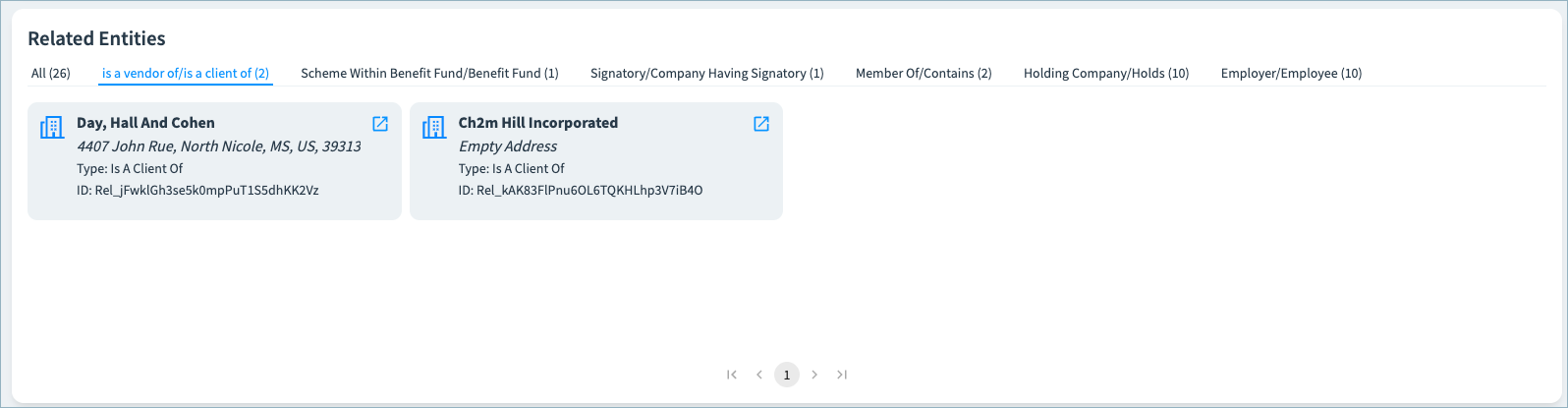
Households: If you have configured the B2B Customers householding feature, household relationships are shown on the B2C Customers and Households 360 pages. See Viewing Households for more details.
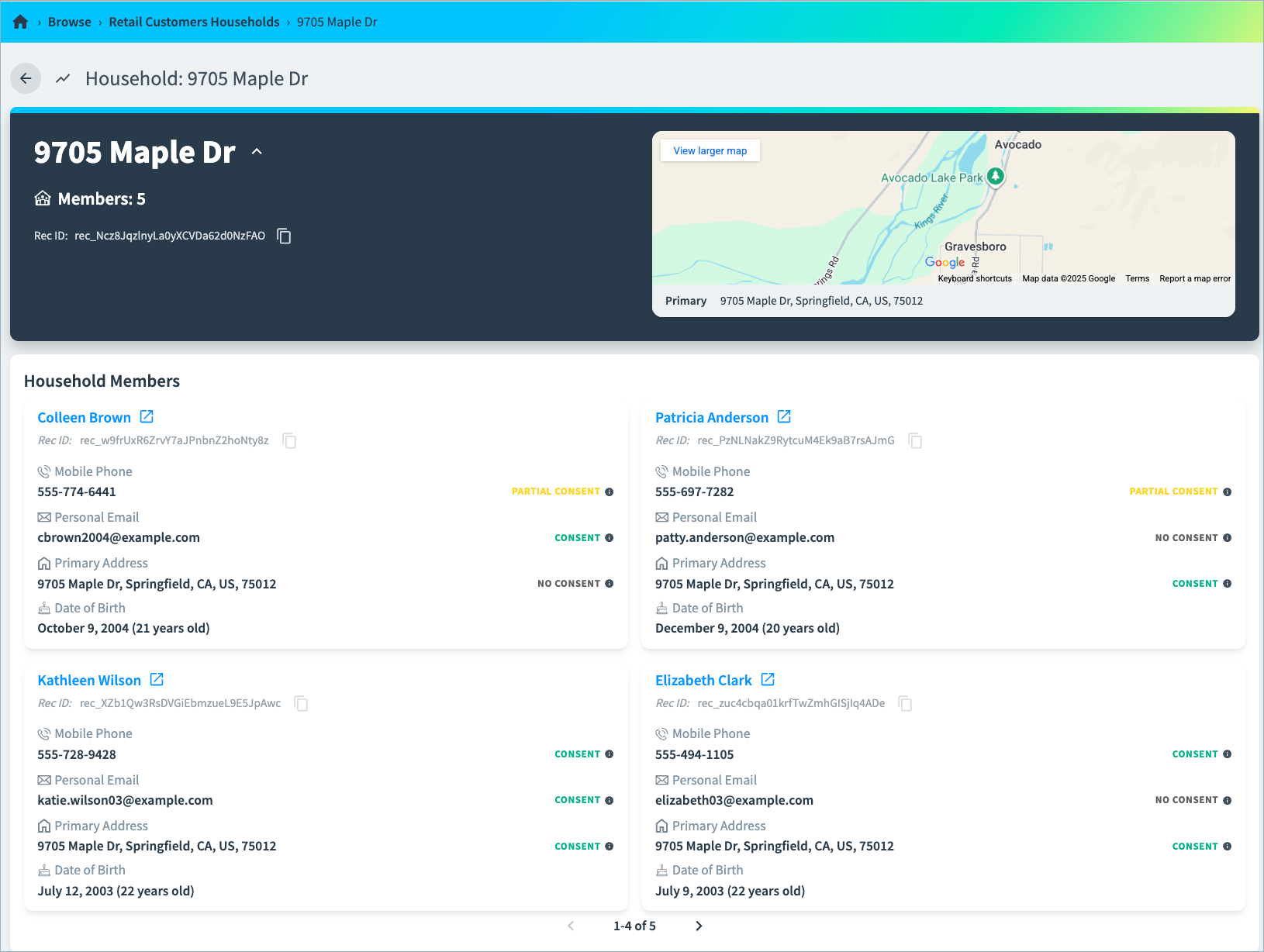
Viewing Golden Records from Configurations > Data Products
You can also view your golden records from the Configurations > Data Products.
Open the data product from this page to see a table with all golden records (also called entities). You can sort, filter, and configure attributes that are included in the table. Select a specific entity to view all of its attributes.
By default, the entities are sorted by cluster size, in descending order. Entities with the most clustered source records appear at the top of the table.
Select a record to view more details.
Viewing Source Records
Navigate to Configurations > Data Products, and open the data product. Select the Source Records page. You can sort, filter, and configure the columns included in the Source Records table. See Reviewing Source Records after Mastering for more information on the actions available on this page. In the top right corner, select Back to Viewing All Data to return to the main data table.
Updated 2 months ago