Results Summary Insight
For any data product, you can find a summary report on the Insights page. These insights are based on the last data product run.
Any time there is a blue hover state on your insight card, you can select that metric to view the individual records that were used to compute the insight metric.
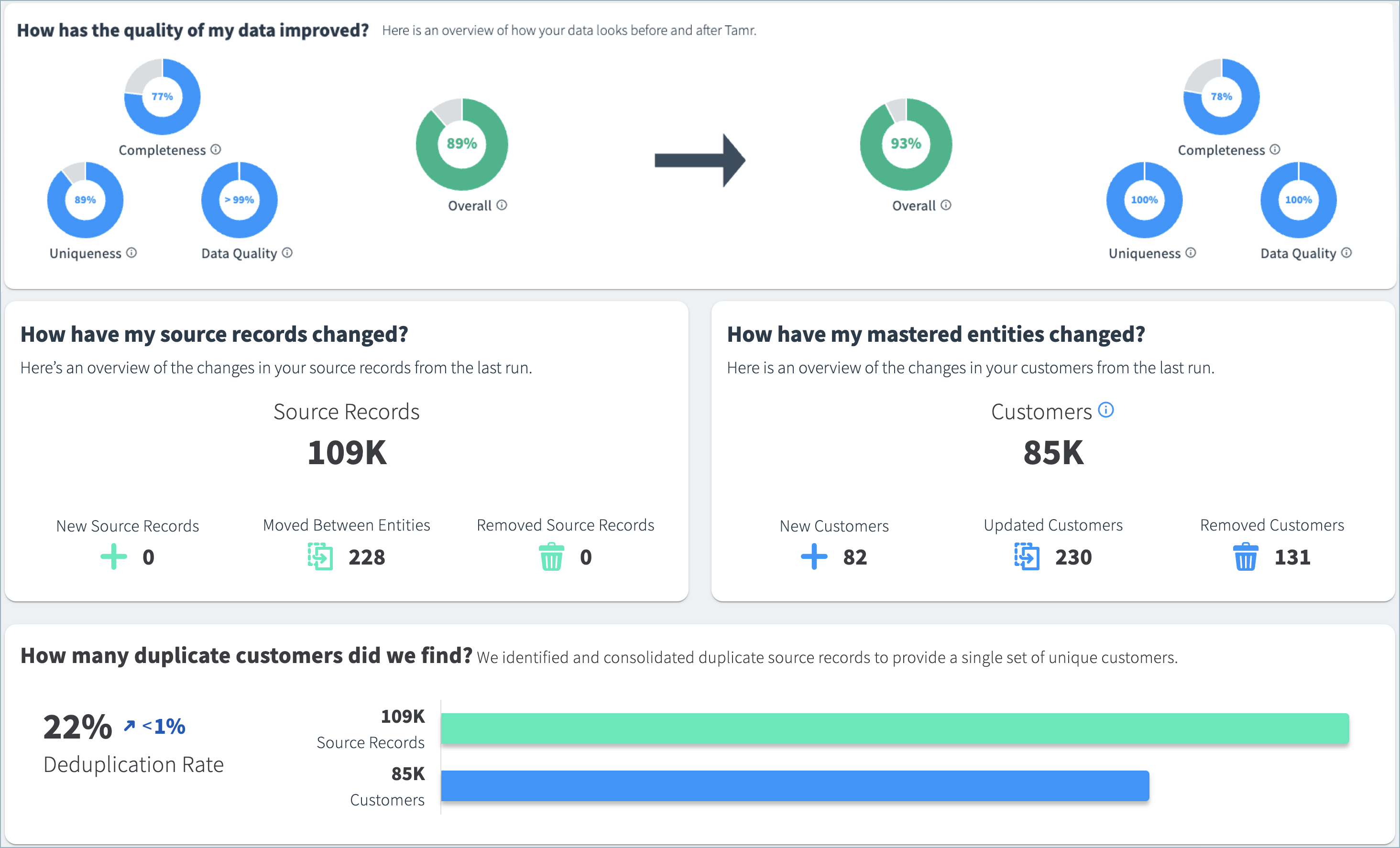
Sample insights
The following insights are available:
-
How has the quality of my data improved? Note that these metrics are not available for legacy data products.
- Completeness: The average percentage of populated values for mapped attributes before and after running the data product. This metric provides insight into how Tamr’s data quality services have reduced empty attribute values.
- Uniqueness: How frequently source records represent a unique entity before and after running the data product. This metric provides insight into how Tamr has reduced duplication.
- Data Quality: The average percentage of non-filler values in the default unified schema before and after running the data product. This metric provides insight into how Tamr’s data quality services have removed errors from attribute values.
- Filler values are any values that Tamr automatically cleans or have been configured in the data cleansing section of your data product.
- Non-filler values are any values that do not match any of those conditions.
- Overall: The average of the completeness, uniqueness and data quality scores before and after running the data product.
-
How have my source records changed?
- The number of source records in your data product.
- The number of new source records added, number of source records moved between entities (updated cluster membership), and the number of removed source records.
-
How have my mastered entities changed?
- The number of mastered entities (also called golden records) in your data product.
- The number of new, updated, and removed mastered entities in the last flow run.
-
How many duplicate entities did we find?
- The percentage of deduplication for your source records. The calculation is
(# of source records - # of golden records)/ # of source records. The arrow and corresponding number represents the change in deduplication rate. - Breakdown of the number of source records and mastered entities.
- The percentage of deduplication for your source records. The calculation is
-
How has my deduplication rate changed over time?
- A graph comparing the number of source records to the number of mastered entities in recent flow runs (up to the last 10). This graph helps you understand how the rate of source record deduplication has changed over time. You will see data in this graph after running the flow at least 3 times.
-
How have my source datasets changed?
- A list of all sources in your data product and the number of records in each source. The arrows and corresponding numbers represent the change in the number of records.
- Select Export to download this table data as CSV.
-
Where am I missing data?
- For attributes in your data product, the percentage of completion and number of empty values. Empty values include both true
nullvalues and blank values. A blank value is a string with only whitespace or 0 characters.
The arrows and corresponding numbers represent the change in these metrics. - Select Export to download this table data as CSV.
- For attributes in your data product, the percentage of completion and number of empty values. Empty values include both true
-
How complete is my data?
-
For each attribute, the percent of records with a non-empty value for the attribute before and after running the data product. You can sort these metrics by the following:
-
Attribute Name, to sort by the name of the attribute.
-
Change High-to-Low and Change Low-to-High, to sort by the difference between source record completeness and golden record (unique entity) completeness.
-
Source Records High-to-Low and Source Records Low-to-High, to sort by source record completeness.
-
Unique
High-to-Low and Unique to sort by golden record (unique entity) completeness.Low-to-High 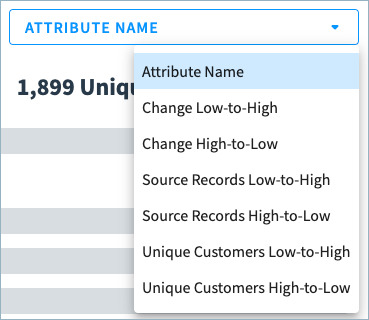
-
-
Updated 2 months ago