Copying Data Product Configuration
Beta Release FeatureThis feature is in beta release and is subject to change.
You can copy data product configuration as JSON. You can then paste the JSON into a text file, web browser, and so on to view and save the configuration. This can be useful for tracking changes over time and for comparing the configuration of different data product versions.
Copy the data product configuration JSON to your clipboard by selecting Copy Configuration Details from the data product menu.
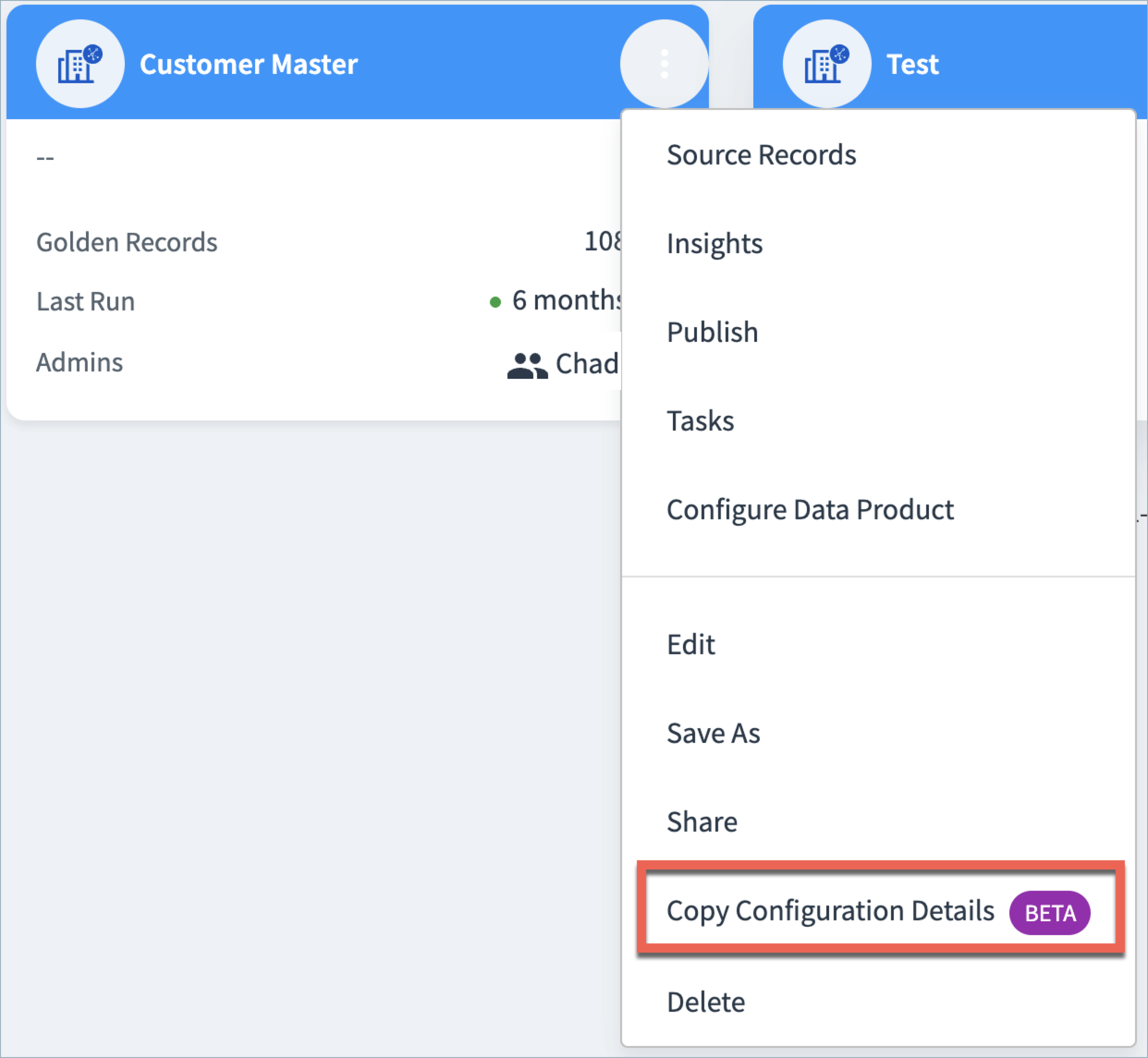
The JSON file includes the following configuration details:
- Primary key attribute
- Attribute mappings for the default schema and custom attributes
- Attributes for which uniformity score is calculated
- Consolidation rules for attributes that do not use the default rule
- Data cleansing values
- Address standardization settings
- Clustering rules
- External enrichment provider details, if applicable
Updated about 2 months ago