Managing Notifications
Email notifications for tasks and jobs are enabled by default. You are notified of these events:
- Task notifications
- The assignee receives a task assignment notification.
- The user who created the task receives a task completion notification.
- Job notifications: The user who submitted the job receives a notification when the job completes successfully, is cancelled, or fails.
Changing Email Notification Settings
Manage your email notification settings from your user profile page. Select your user icon from the menu and select View Profile.
You can choose to disable email notifications for specific task and job events.
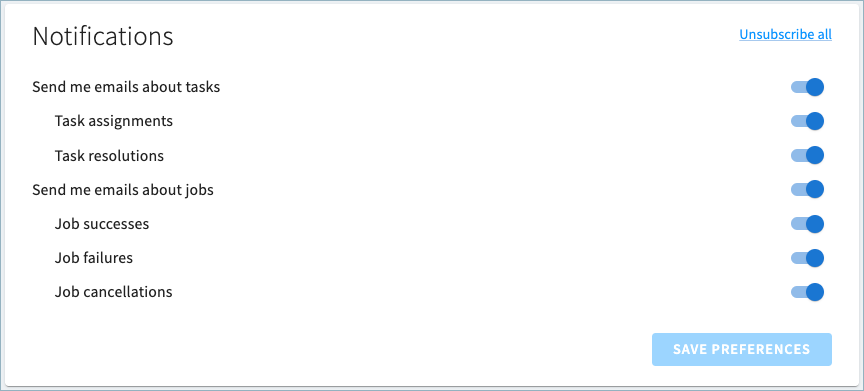
Updated 2 months ago