Copying Publish Configuration
Beta Release FeatureThis feature is in beta release and is subject to change.
You can copy publish configurations as JSON. You can then paste the JSON into a text file, web browser, and so on to view and save the configuration. This can be useful for tracking changes over time and for comparing different publish configurations.
Copy the publish configuration JSON to your clipboard by selecting Copy Configuration Details from data product Publish page.
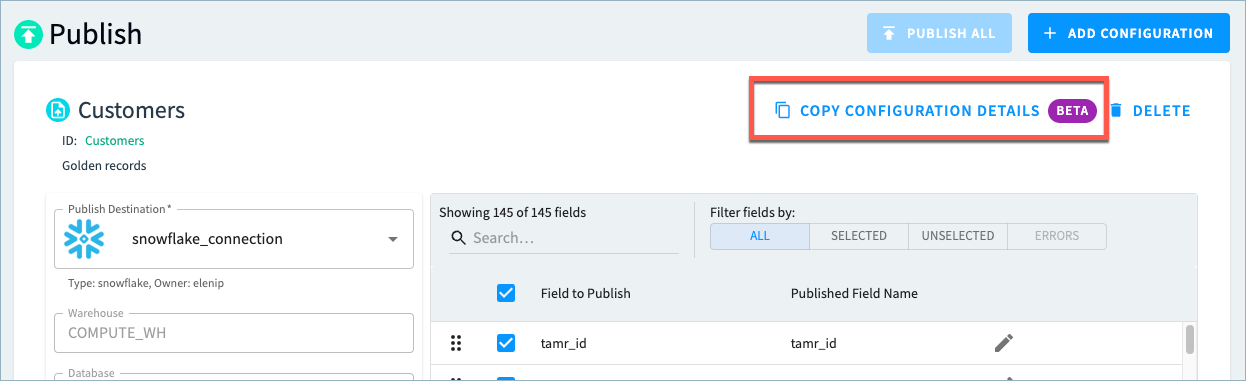
The JSON file includes the following configuration details:
- Connection and configured destination information.
- List of attributes in the dataset. For each attribute, the file includes the internal attribute name, published atrribute name, and whether the attribute is selected for inclusion in the output.
Updated about 2 months ago