Reviewing Step Output
You can view the output of each step in a mastering flow. This allows you to better understand the changes made to the unified dataset throughout the mastering process.
You can view the output of each step in a mastering flow to better understand the changes made to the unified dataset throughout the mastering process. This information can also help you debug any issues with the final dataset. The output includes up to 2000 records.
You can view step output for each completed step while running a flow, or for each step in a completed flow.
To view output for a mastering flow step:
- Navigate to Configurations > Data Products.
- Select the data product.
- Select the Configure Flow page.
- For a completed step, select More ⁝ > View Step Output.
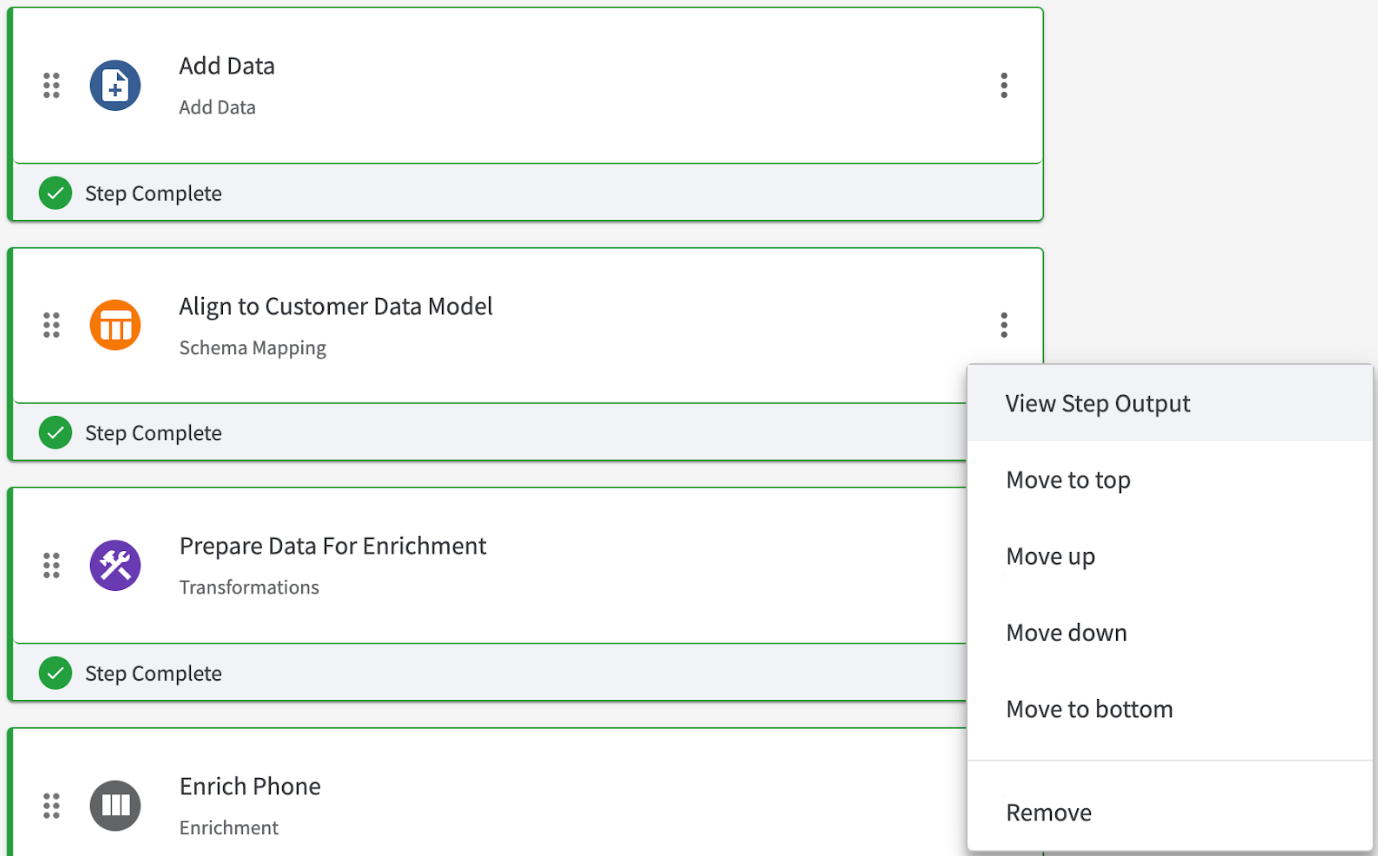
View Step Output option
A preview of the output opens in a new tab, as described in the table below. You can sort, filter, and configure fields that are included in the output tables. For steps not listed in this table, step preview is not available.
| Step Type | Step Output |
|---|---|
| Add Data | A preview of each source dataset. |
| Transformations | A preview of the dataset after transformation scripts are applied. |
| Enrichment | A preview of the dataset with additional columns provided by the enricher. |
| Clustering | A preview of the dataset attributes used by Tamr Cloud's trained model to identify records that refer to the same entity. If you have applied cluster overrides, those cluster changes are made by the Clustering step. The step output includes those changes. |
Updated 2 months ago