Changing Your Password
You use the login or user profile page to change your password.
Note: If your tenant is configured for Single Sign-On, you cannot change your password from the Tamr Cloud UI.
To change your password:
When logged out:
- On the Tamr Cloud sign in screen, select the Forgot password? link.
- Enter your email address and select Continue. You will receive an email with instructions.
- Follow the link in the email to create a new password.
When logged in:
You can reset your password on your profile page. Select your user icon from the menu and select View Profile.
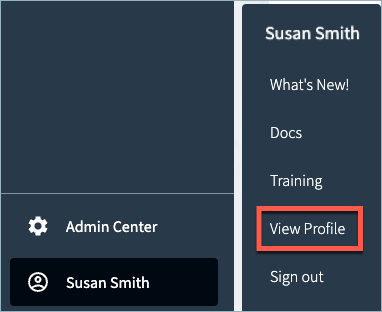
Updated about 2 months ago