Managing Jobs
From the Admin Center > Jobs page, you can monitor the status of all jobs in Tamr Cloud, including manually run jobs, scheduled jobs, and jobs submitted through the Jobs API.
Jobs include:
- Refreshing source data.
- Running a data product, which updates the mastered and enriched data in Tamr Cloud.
- Publishing data product data to cloud storage in Publish.
- Executing workflows, such as workflows to stage and apply stages to the System of Record.
You can also cancel jobs in progress and re-run jobs from this page.
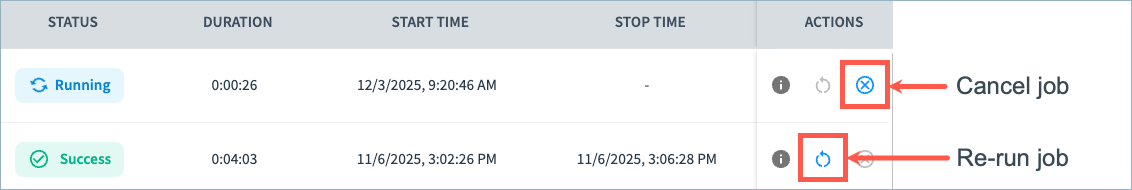
You can run up to 5 concurrent jobs. If you attempt to submit another job while 5 jobs are running, you will receive an error.
For each job, you can view:
- Job ID: You can click on the job ID to copy it.
- Description: Type of the job being run (load source, update data product, or publish destination). You can click on the resource ID in the description to copy it.
- Status:
- Starting: The job has been submitted and is starting to run
- Running: The job is actively running
- Succeeded: The job completed
- Queued: The job is queued for processing or is in the process of job planning, validation, and pre-processing. For jobs with significant pre-processing work to be done prior to the main data product run, such as application of a large number of cluster verifications, the queued state may persist for some time.
- Cancelled: The job was cancelled by a user
- Stopping: The job is in the process of stopping after being cancelled
- Failed: The job failed
- Duration, start time, and stop time
- Details: Select the information icon to open job details
Updated 2 months ago