Providing Feedback
You can provide feedback on records and clusters directly in Tamr Cloud. When you provide feedback on the entities table, Source Records page, or Manage Cluster Details page, Tamr Cloud creates a task for the record or cluster you designated for review. You can choose an assignee and due date for the feedback. When you assign feedback to another user, that user receives an email notifying them of their task. You are also notified of the task resolution.
To provide feedback on a record or cluster:
- Select the checkbox for the record, and then choose Actions > Add Feedback.
- Select whether to provide feedback on the record or cluster. (For source records, you can provide feedback only on the record.)
- Provide a summary and details for your feedback. Optionally, you can assign the feedback to another user and a target completion date.
- Select Submit.
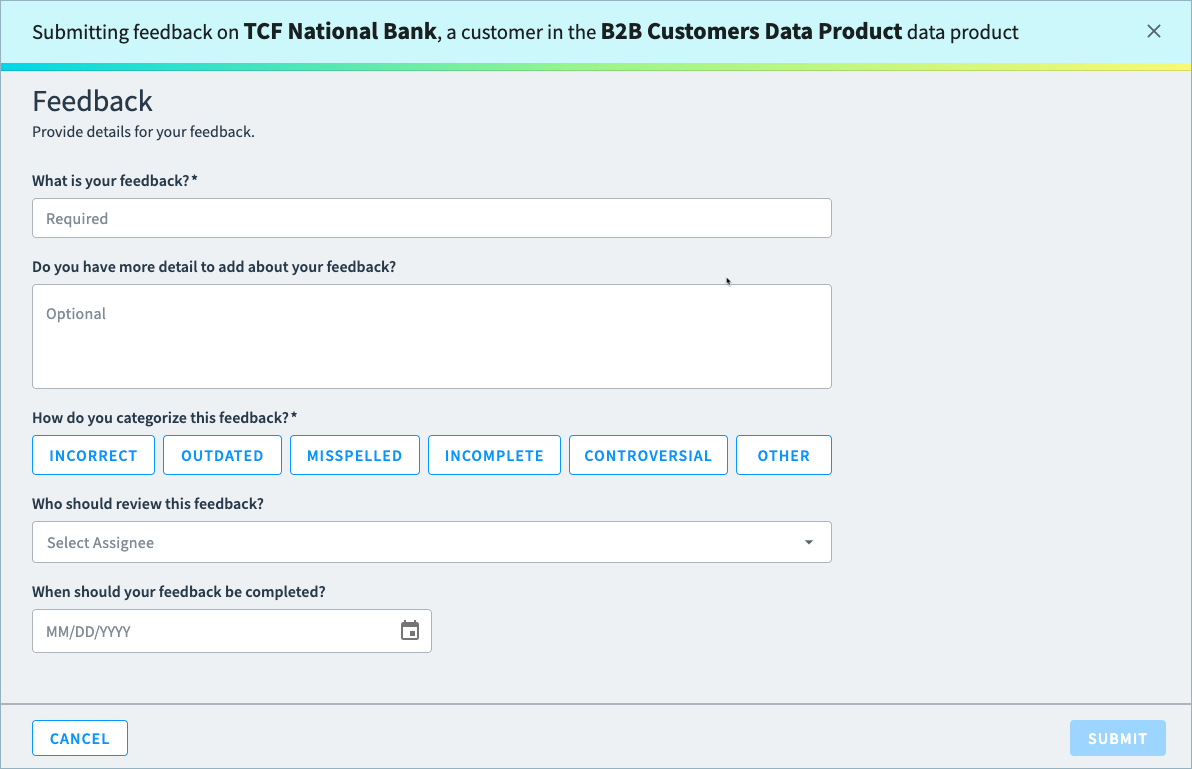
Updated about 2 months ago