Navigating Tamr Cloud
Navigate Tamr Cloud from the left-hand menu.
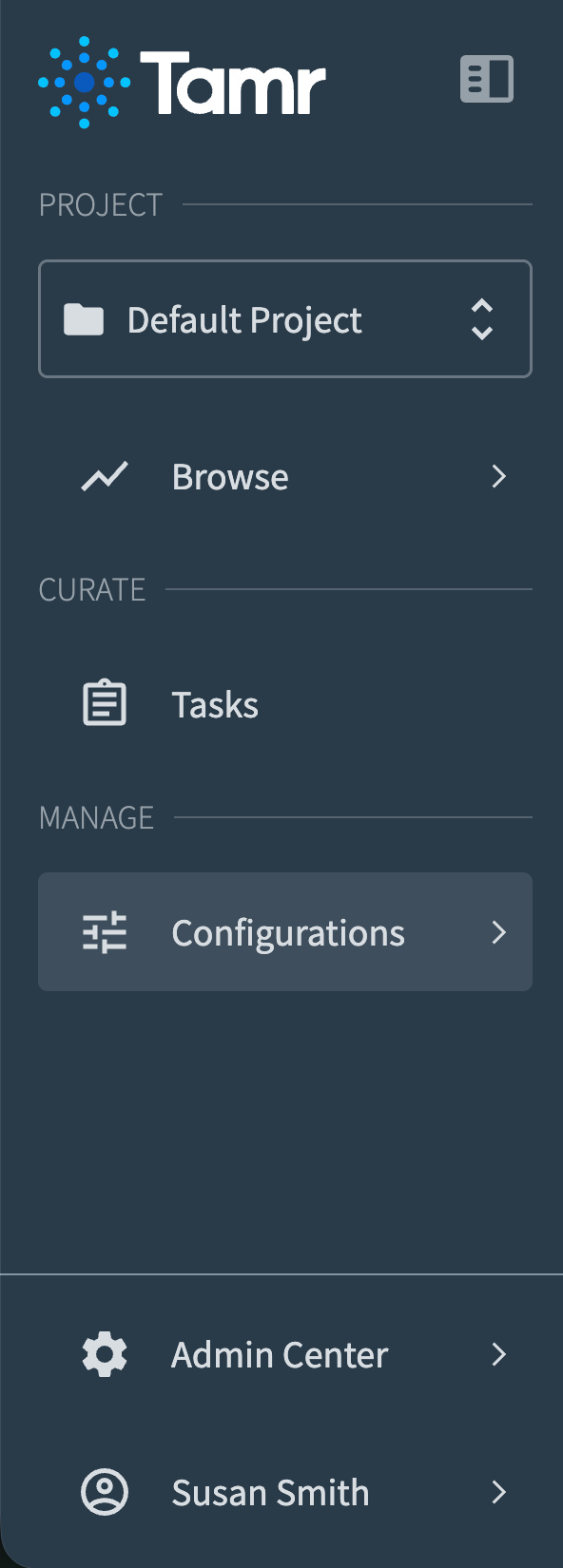
This menu includes the following options, depending on your user role and permissions for shared resources.
| In... | You can... |
|---|---|
| Project | Choose which project to work with. |
| Browse | Quickly navigate to the 360 pages for your data products. |
| Curate | View, create, and manage task assignments across data products. |
| Configurations > Data Products |
|
| Configurations > Sources | |
| Configurations > Workflows | Available if you are using the Tamr RealTime System of Record (SOR). Create and manage workflows to refresh the data in the SOR from batch data product runs. |
| Configurations > Destinations | Available if you are using the Tamr RealTime SOR. Create and manage destinations for publishing data from the SOR. |
| Admin Center > Connections | Configure and manage connections to external data repositories, such as Snowflake or GCS. Connections allow you to import source datasets and export data product data. |
| Admin Center > Users | Manage users accounts. |
| Admin Center > Groups | Manage user groups. |
| Admin Center > Projects | Manage projects and project permissions. |
| Admin Center > API Keys | Manage API keys assigned to users. |
| Admin Center > Scheduler | Manage scheduled jobs. |
| Admin Center > Jobs | Monitor jobs and job information, including state, type, progress, duration time, and further details. |
Accessing Documentation and Providing Feedback
Select your User icon (your name) in the menu to access information about recent updates and documentation, or to contact the support team.
Signing out of Tamr Cloud
Select your User icon (your name) in the menu and then select Sign out.
Updated 2 months ago