Configuring Entity Attribute Display
On the golden records (or entities) page for your data product, you can select which attributes are included in the golden records table in the Tamr Cloud UI.
Configuring the table display allows you to show the most important attributes when opening the golden records page. Users can see all golden record attributes by opening the individual record.
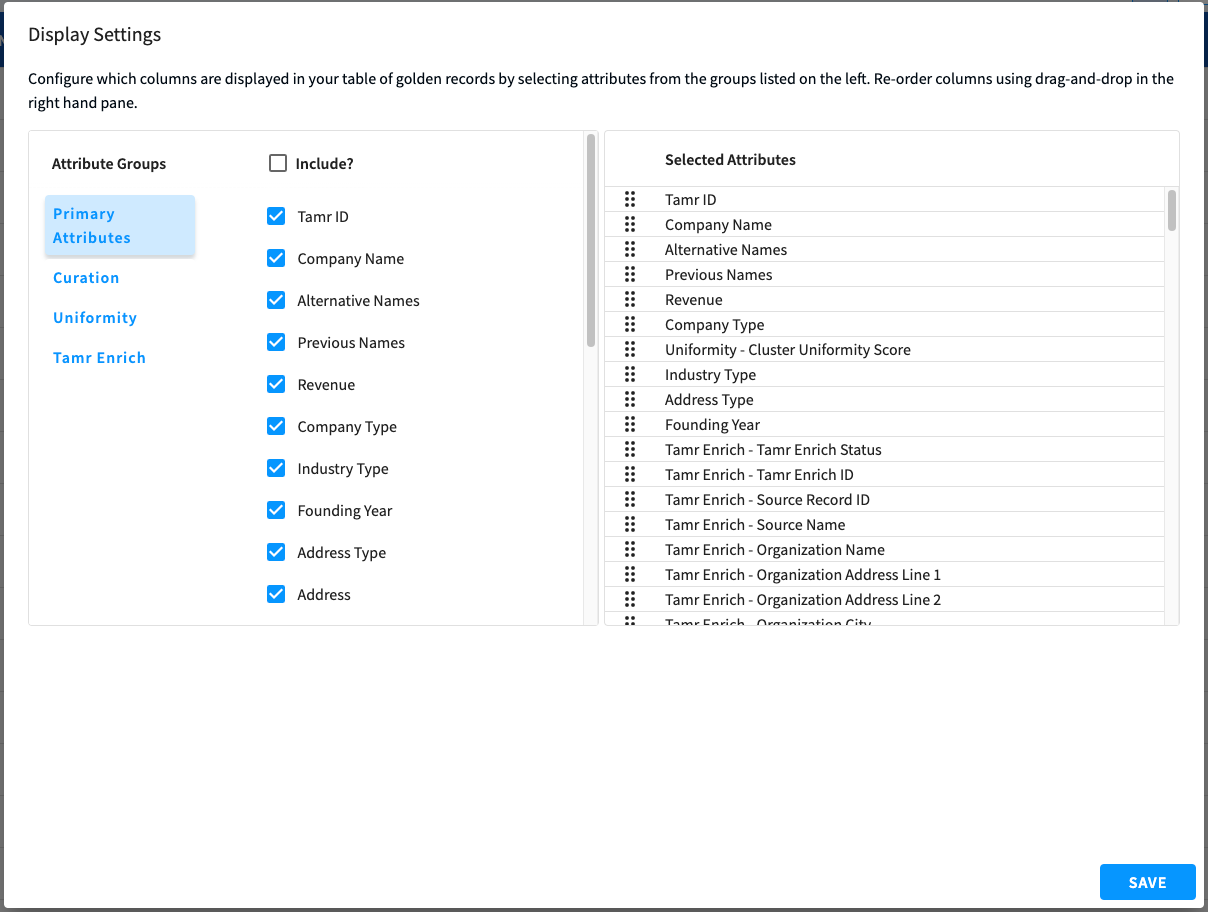
To configure attribute display:
- Open the data product.
- Select the Settings (gear) icon above the golden records table to open Display Settings.
- For each attribute group, select which attributes to include in the table.
- Save your changes.
Updated about 2 months ago