About Projects
Tamr Cloud projects allow different Business Units or teams to work on the same tenant and have access only to the data and resources that are relevant for that team.
You might also use projects to separate development and production data products and sources. See Managing Data Product Lifecycle for more guidance on using projects with this use case.
Each tenant can have up to 5 projects.
Projects include:
- Sources
- Data products
- Workflows and destinations, if you are using Tamr RealTime
These resources cannot be shared or moved across projects. For example, when configuring a data product, you can only add sources that have been added to the same project.
The diagram below illustrates the resources available across the tenant, and those that are available within a project.
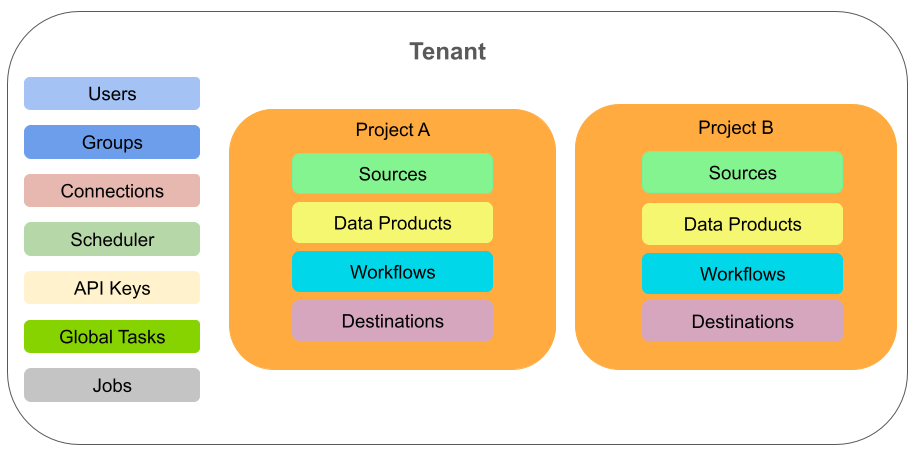
Each tenant has a Default Project, which includes all sources, data products, workflows, and destinations created prior to the release of the projects feature.
Tenant admins can add new projects, grant project roles to users, and manage projects.
When working in Tamr Cloud, users can switch between the projects they have permission to access from the Project menu.
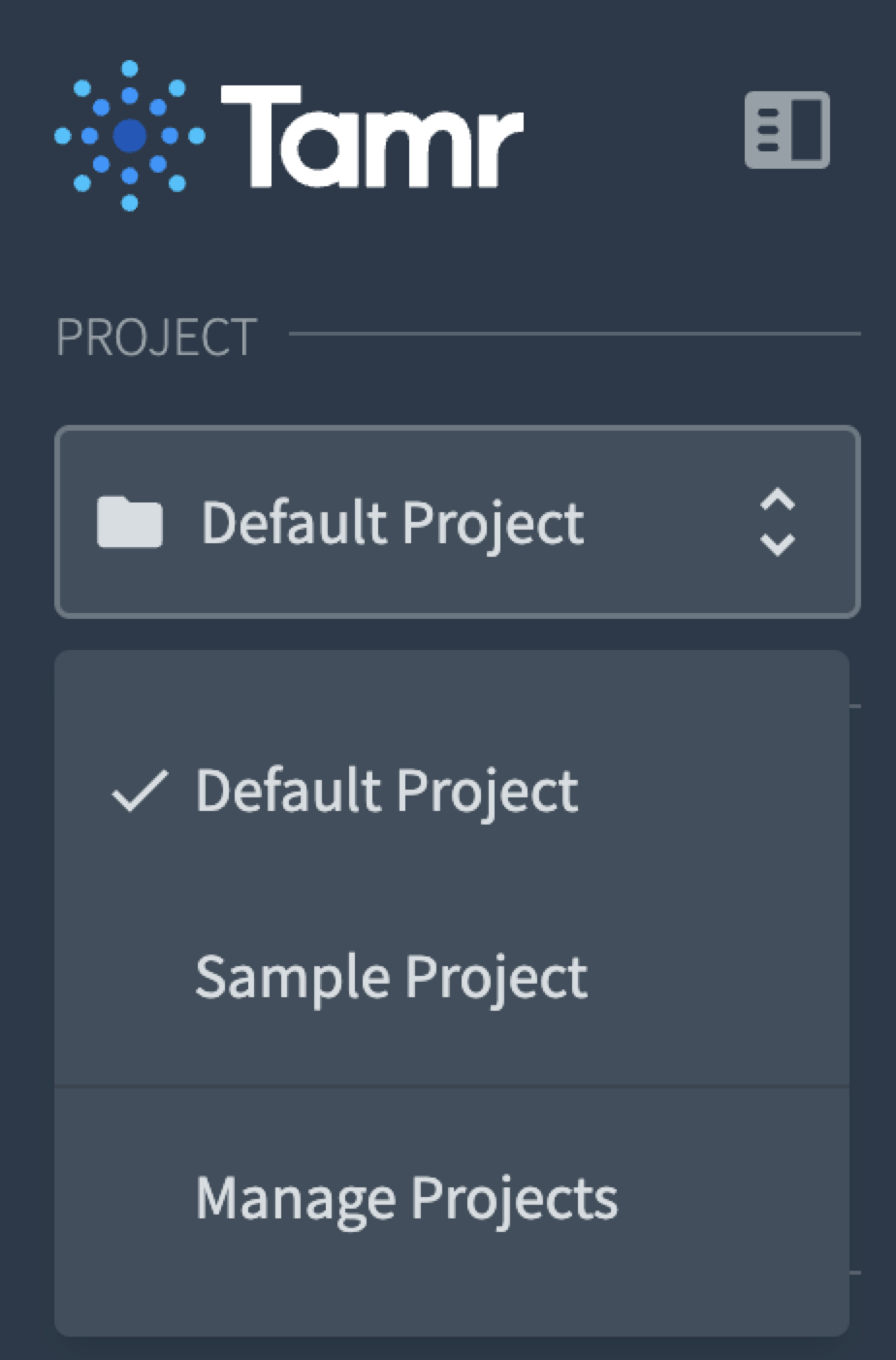
Updated 3 months ago