Viewing Households
Household relationships are shown on B2C Customers 360 pages and on Household 360 pages.
B2C Customers 360 Pages
In the example below, the B2C Customers 360 page shows that Jennifer Jones shares a household with Jack Brown and Elizabeth Jones. The 360 page includes both the Household ID (highlighted below) and the linked Household Members.
Household 360 Pages
A 360 page is created for each household. Open Household 360 pages by either:
- Selecting the Household ID link in the B2B Customer 360 page, as shown in the image above.
- Selecting the Browse Households option available on the data product’s Browse page, as shown in the image below.
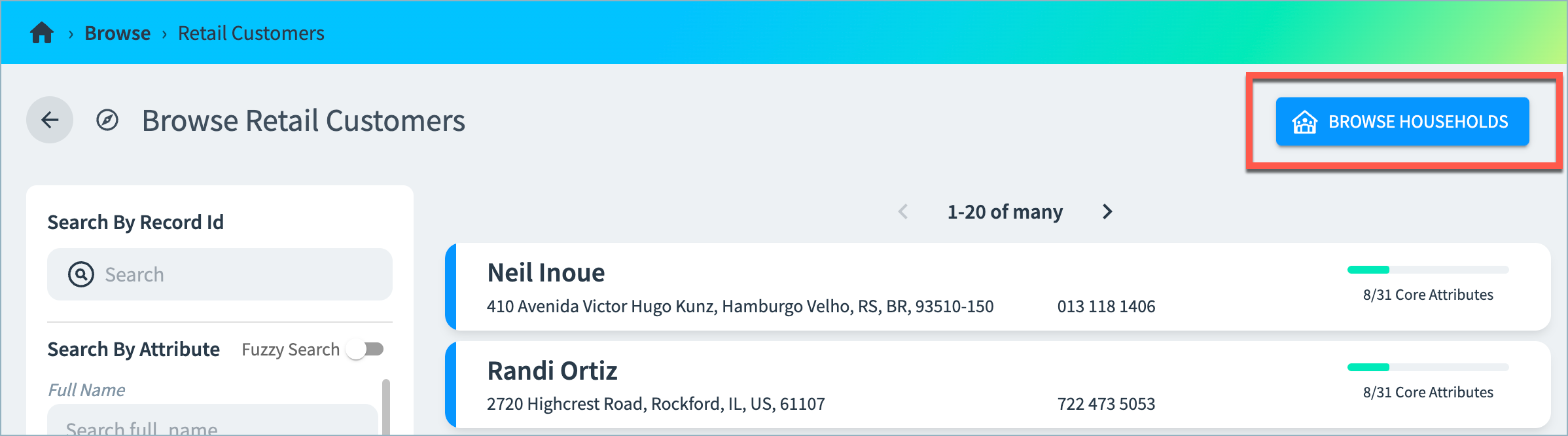
The Household 360 page provides a complete view of household members, shared attributes such as address or phone number, and household history.
If you have configured sensitive fields in your data product, data for those fields is hidden from users with Viewer permission on the Household 360 page.
Updated 3 days ago