Configuring Relationships
Tamr supports creating relationship between records in the same data product and across data products. For example, depending on your use case your data might want to configure relationships between:
- Company headquarters and subsidiaries
- Healthcare providers and healthcare organizations
- Employer and employees
Prerequisites for Creating Relationships
Before you can configure relationships between records:
- You must have created and populated the System of Record for the relevant data products. See Configuring a Data Product for Tamr RealTime.
- Tamr must configure the relationship types for your deployment. Please contact Tamr at [email protected]. for assistance.
Creating and Managing Relationships
You can create and manage relationships between records through:
- The Relationships API. See Linking Your Data Using the Relationships API for examples.
- The golden record 360 View page. See Managing Relationships.
You can also create relationships in bulk by importing a relationships file via an Import Relationships workflow. See Importing Relationships
Viewing Relationships on 360 Pages
The relationships you configure between records are shown in the Related Entities section of the 360 View pages. This section includes a tab for each type of relationship you have defined for records in the data product, and includes links to the related records.
The example below shows the related entities for a company in a B2B Customers data product. In this example, three relationship types have been configured. The company has a total of 7 relationships to other entities in the B2B Customers data product and a Contacts data product.
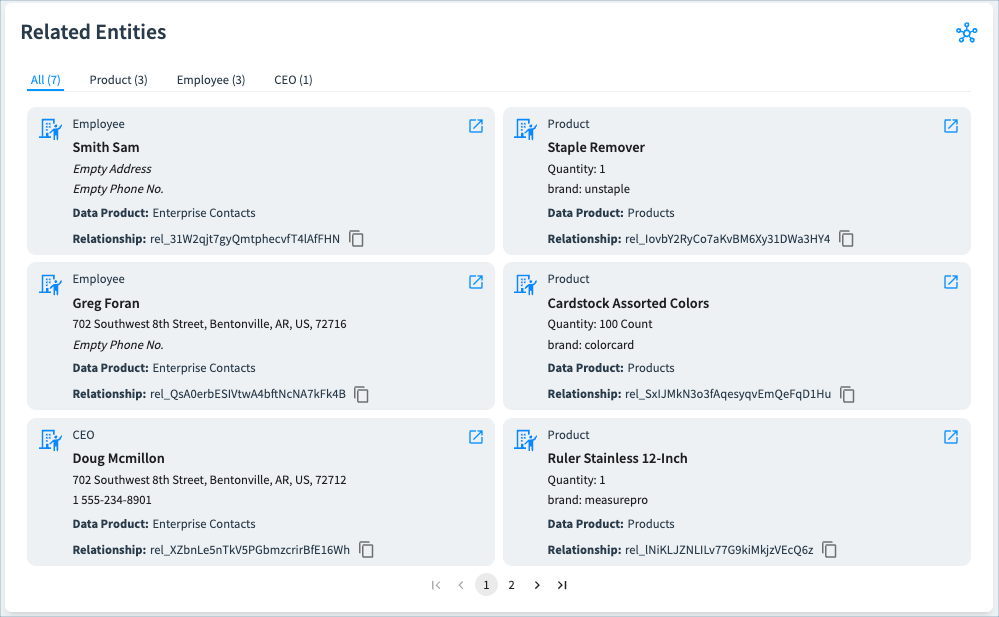
Users can view only relationships to records in data products they can access. In the example above, if a user has access only to the B2B Customers data product and not to the Contacts data product, the user will not see any Employee or CEO relationships.
If you are using a B2C Customers data product and have configured Householding, Household relationships also appear on the 360 View page as a separate Household Members tile.
Updated 3 days ago