Understanding the Batch to RealTime Process
Use the batch data product to produce high quality clusters and golden records from your initial source data before committing your golden records to the Tamr RealTime datastore.
This ensure that that RealTime datastore (also called the System of Record) contains the most accurate, clean, and validated data possible for use in golden record 360 pages, RealTime search, and other RealTime operations.
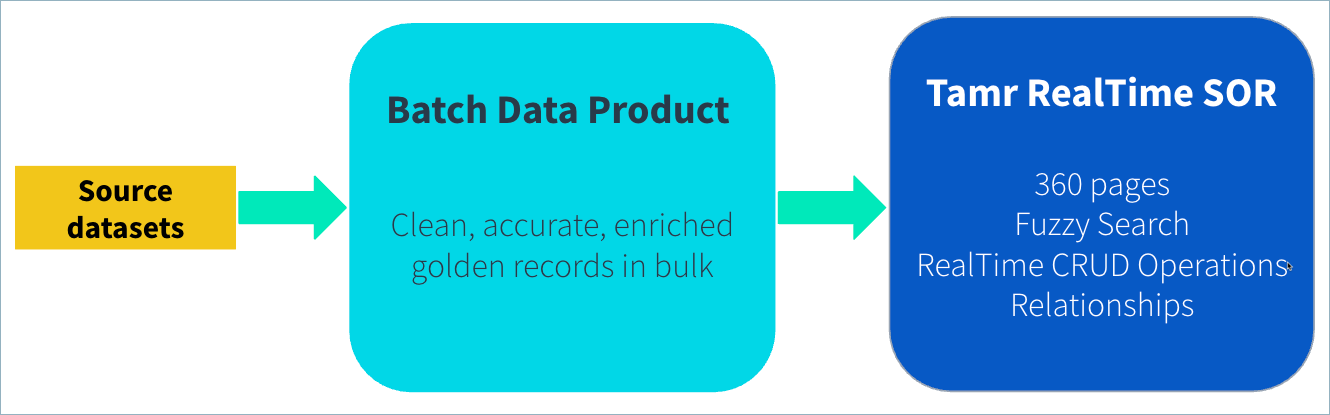
Regardless of your Tamr RealTime use case, the typical batch to Tamr RealTime process is as follows:
- Add your source data to Tamr Cloud.
- Configure the batch data product.
- Run the batch data product to cluster similar records and produce cleaned, enriched golden records.
- Review the results. Apply data product configuration changes to fine-tune your results and then re-run the data product. Continue to iterate until your clusters and golden records are ready for human curation.
- Curate your clusters and golden record values, re-running the data product to apply these overrides.
- When you are ready to commit these golden records to the System of Record (SOR), create the SOR table for the data product on the System of Record Management Page.
- Run the Stage Changes workflow on the System of Record Management page. Review the number and types of changes that will be applied to the SOR.
- Run the Apply Changes workflow to update the SOR with the batch results.
Optionally, you can configure relationships between records once they are available in the SOR.
The 360 pages for the data product are available once the changes have fully propagated to the SOR, and you can perform Tamr RealTime search and other operations against the data in the SOR.
If you need to add other source datasets after committing batch results to the SOR or make any other changes to the data product:
- Important: If your data product is configured to automatically apply changes to the SOR with each data product run, disable this setting on the System of Record Management page.
- Add the source to the batch data product.
- Run the data product and review the results. Iterate on the configuration and curate the results as needed.
- When you are ready to commit the data product results to the SOR, run the Stage Changes workflow on the System of Record Management page. Review the number and types of changes that will be applied to the SOR.
- Run the Apply Changes workflow to update the SOR with the batch results.
Updated 2 months ago