Protecting Sensitive Data
Your data product might include sensitive information such as birth date, national IDs, email addresses, and so on, that you may not want all users to access. You can choose to hide sensitive data from users with the data product viewer role.
The viewer’s experience when sensitive attributes are configured depends on whether Tamr RealTime has been enabled on your tenant.
- If Tamr RealTime has not been enabled on your tenant: Viewer users cannot access the data product’s Browse > Data page and 360 pages.
- If Tamr RealTime has been enabled on your tenant: Sensitive data is hidden from viewer users on the data product’s Browse > Data page and 360 pages.
Configuring Sensitive Attributes
On the Configure Data Product page, you can mark predefined or custom attributes as sensitive.
Select the attribute name and then choose the Contains sensitive information checkbox.
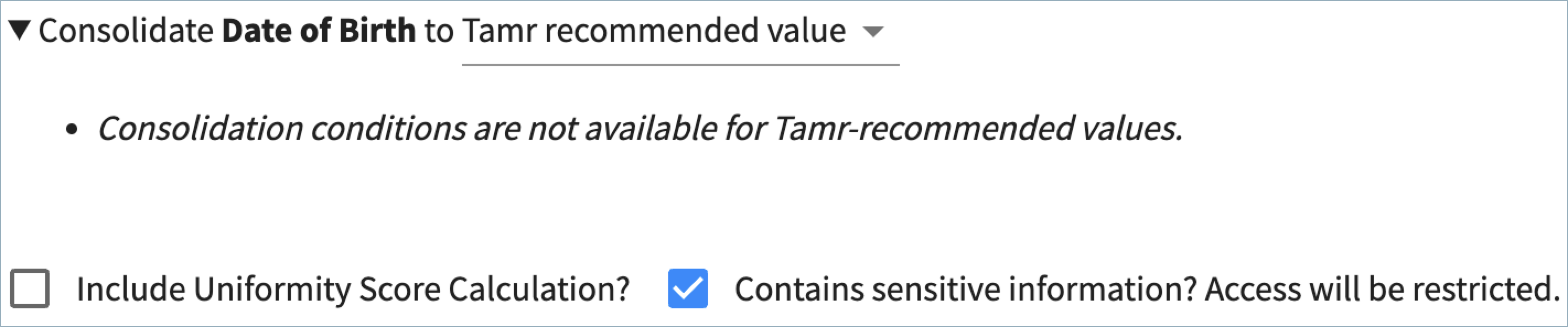
For Address, Phone, and Email, you configure sensitivity for all address, phone, and or all email attributes at once.
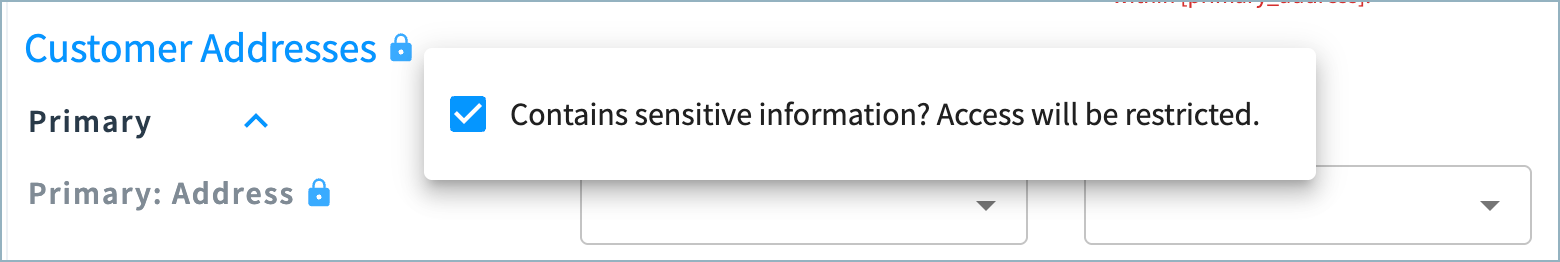
On the Configure Data Product page, sensitive fields are shown with a Lock icon.
Unlike other configuration changes, marking an attribute as sensitive takes effect immediately for viewer users on the Browse Data and 360 View pages. You do not need to refresh the data product to restrict the values.
Who Can View Sensitive Data?
Sensitive data is hidden ONLY from users with the viewer role for that data product.
Users with curator, developer, and admin roles in the data product can see the attribute values throughout the Tamr Cloud UI.
How Is Sensitive Data Shown to Viewers?
If Tamr RealTime has not been enabled on your tenant: Viewer users cannot access the data product’s Browse > Data page and 360 pages if sensitive attributes have been configured.
If Tamr RealTime has been enabled on your tenant: Sensitive data is hidden from viewer users on the data product’s Browse > Data page and 360 pages. In these pages, sensitive attribute data is shown as Restricted.
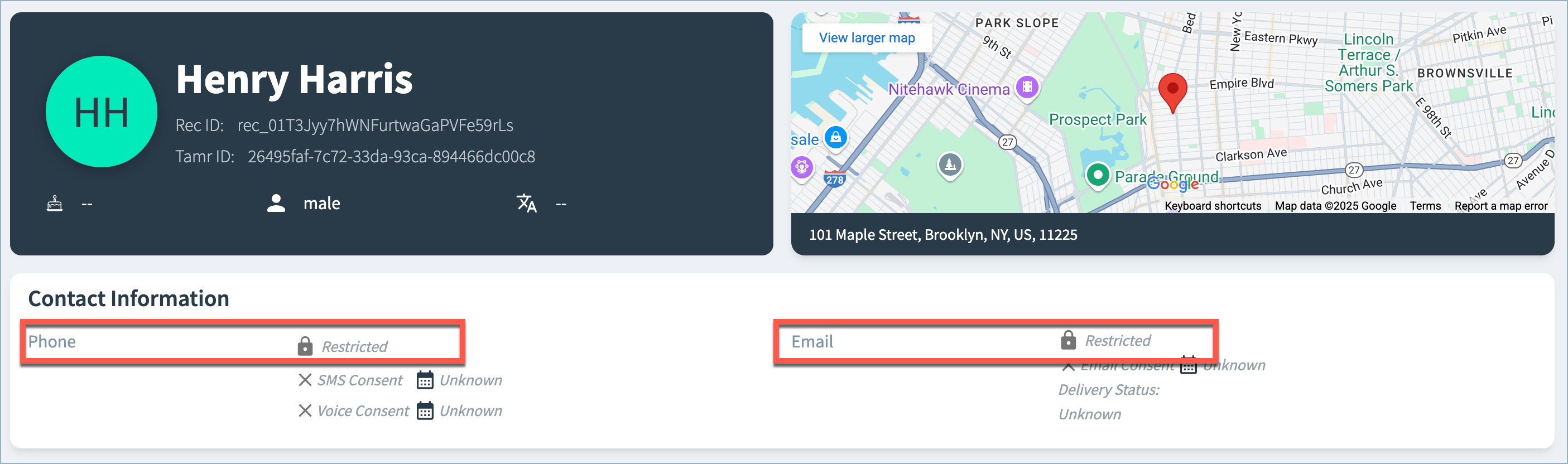
Updated 3 months ago