About Limited Release Data Products
The following limited release data products are now available:
- (Limited Release) B2B Customers Data Product. You can use this data product in place of the previous B2B Customers, B2B Customers with Firmographics, and the Legal Entities data product templates.
- (Limited Release) Healthcare Providers Data Product. You can use this data product in place of the previous HealthCare Providers data product template.
- (Limited Release) Contacts Data Product. You can use this data product in place of the previous Contacts data product template.
If you are interested in using a data product while it is in limited release, or migrating an existing data product to the new configuration experience, please contact Tamr at [email protected].
Improved Configuration Experience
The new data product versions provide a streamlined configuration experience that removes the complexity of the step configuration in the earlier data product versions while providing additional configuration options. Behind the scenes, these data products continue to apply data quality services and a trained clustering model.
In the new Configure Data Product page, you can:
- Configure the data product in a simplified page instead of through individual steps.
- Preview source datasets from the configuration page, to assist you in schema mapping decisions.
- Easily add attributes to the unified schema, which automatically appear in the final data product output.
- Configure record consolidation rules either using Tamr’s recommended values or a set of no-code configurable options.
- For each attribute, select whether to calculate the uniformity score. The uniformity score provides insight into how similar the values for this attribute are within the source record cluster. Uniformity scores range from 0 to 1. A uniformity score of 1 for an attribute means that all records in the cluster have the same value for this attribute, while a uniformity score of 0 indicates that all records in this cluster have different values for this attribute.
- Configure clustering rules to refine your data product clusters without writing transformations.
- In the B2B Customers data product, easily change the external enrichment provider if needed, and even select multiple providers.
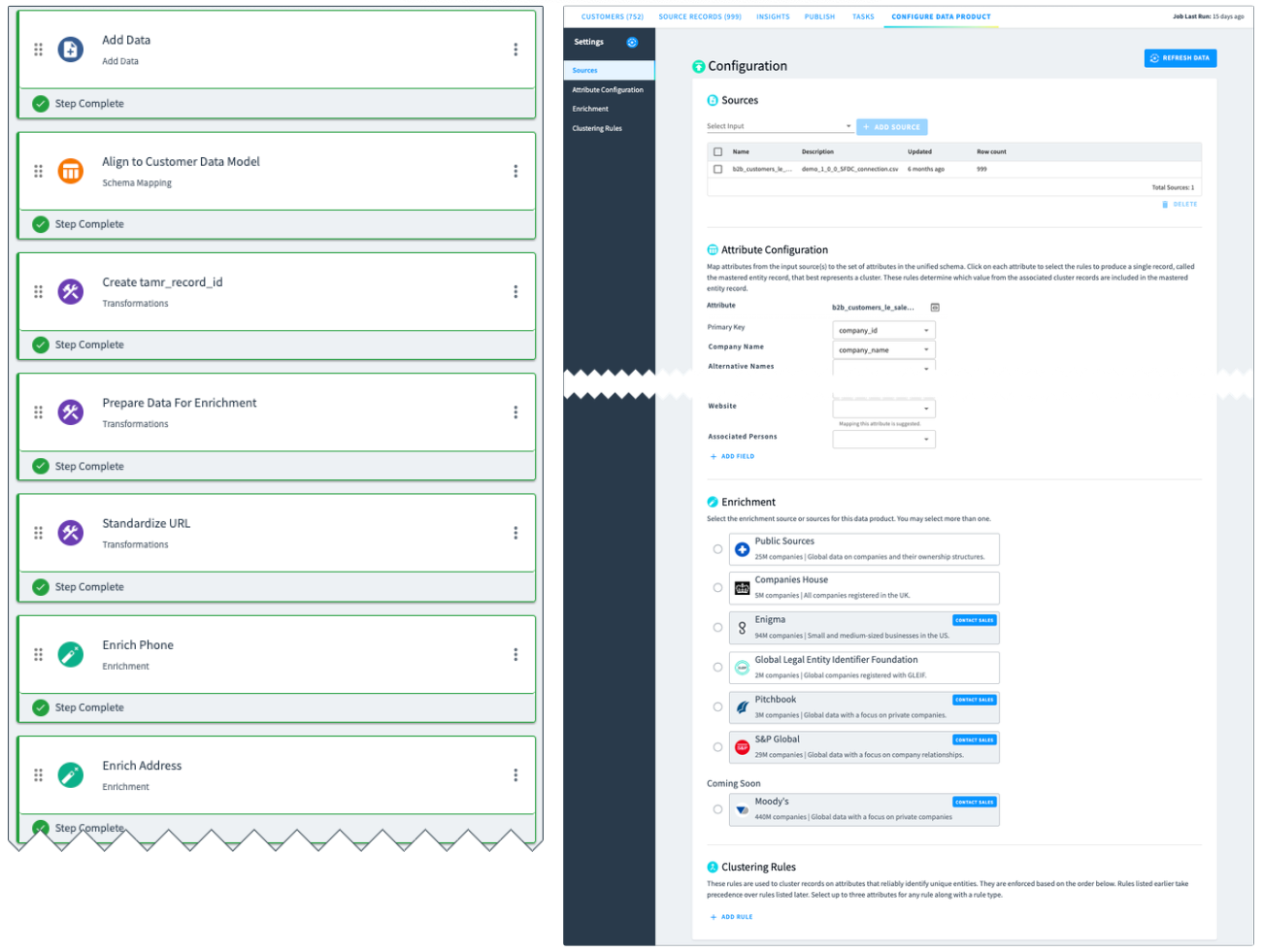
The Configure Flow steps (left) have been replaced with a simplified Configure Data Product page (right)
New Publishing Features
When you configure publishing for limited release data products, you can now:
- Select to publish the golden records, source records, or enhanced source records dataset. The enhanced source records dataset includes standardized, validated attribute values provides by the data quality services included in the data product.
- Reorder the attributes included in the published dataset.
- Specify the name of the attribute as it will appear in the published dataset.
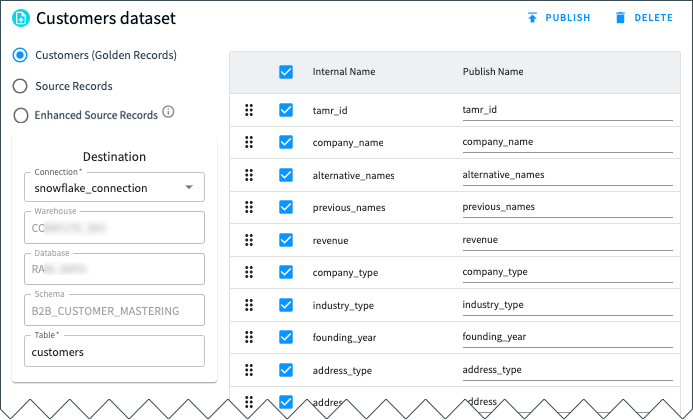
Publish page for limited release data products
Important Notes for Limited Release Data Products
User Permissions
All Tamr Cloud users have full access to data products in limited release, regardless of role.
Curation Tools
Current limitations for curating data in limited release data products:
- You cannot bookmark customers from the customers table. Instead, bookmark customers from the entity details page.
- The following attributes are not available by default in the entities table: Source Records, Datasets, and Similar Entities.
- The Export Sample option below customers and source records tables is disabled.
- Icons for pending and applied changes are not shown in the customers and source records tables.
- In the entity details page, only the primary attributes are shown.
Publishing Datasets
Currently during limited release:
- You can select only one dataset when specifying a publish configuration. If you need to publish several datasets to the same location, you must specify a separate publish configuration for each dataset.
- You cannot download published datasets.
Jobs
Currently during limited release:
- Jobs for limited release data products do not show on the Jobs page.
- Scheduled jobs do not yet work with limited release data products.
Updated 2 months ago